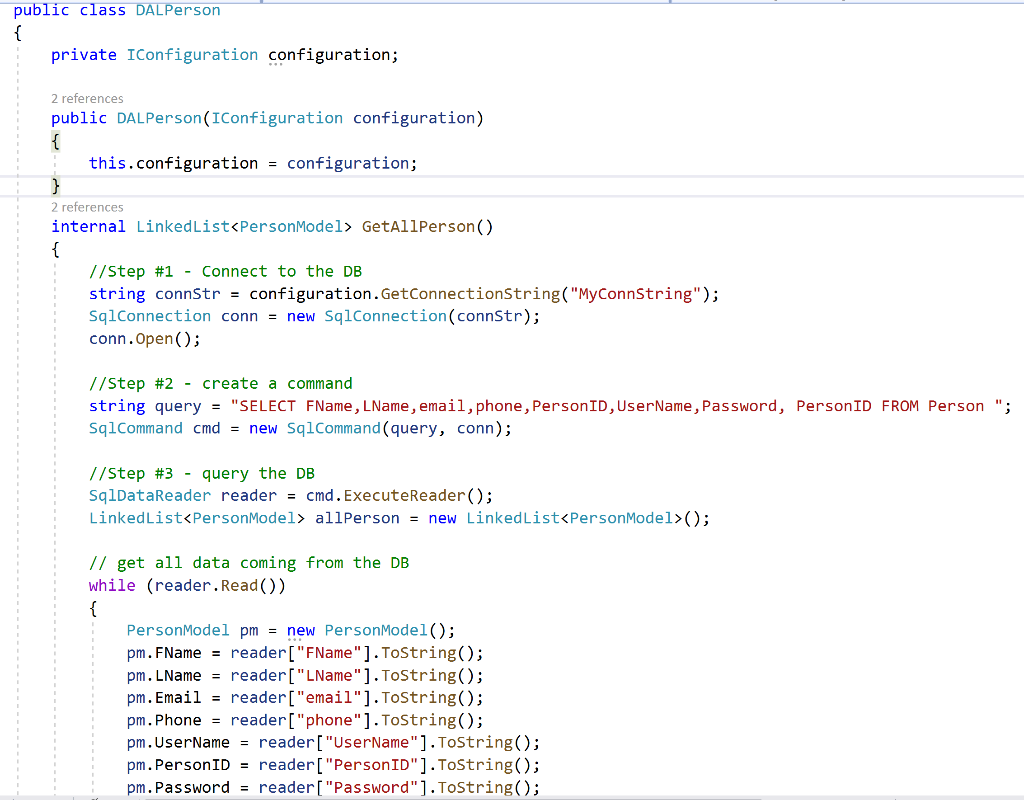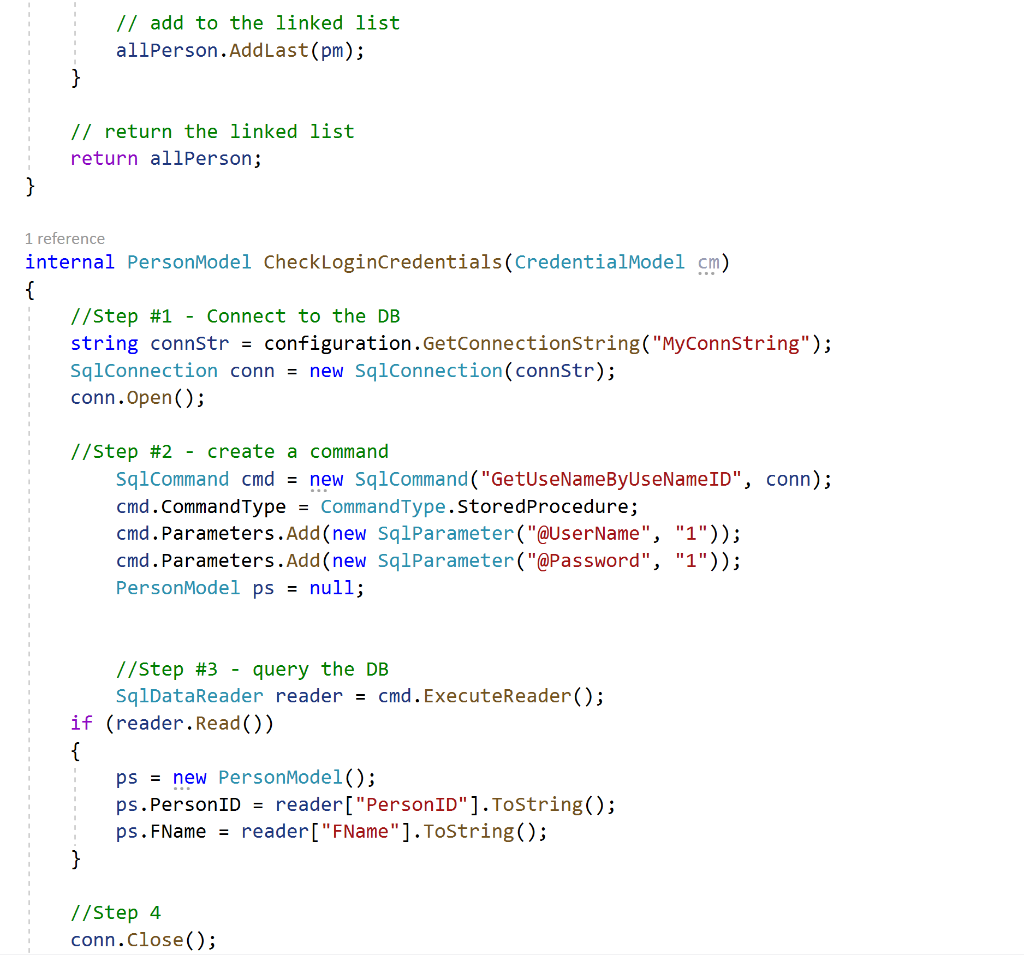You should never display any type of exception to the user. This is because a possible hacker can use the information during the reconnaissance phase of a hacking attack.
Because of that, you should always use Try-Catch when running a code that might give you problems. Then, deal with the exception and, if appropriate, show an error page to the user without revealing any information.
use the try-catch on the DALPerson to make sure that anything that goes wrong there will not display an information that might help the hacker.
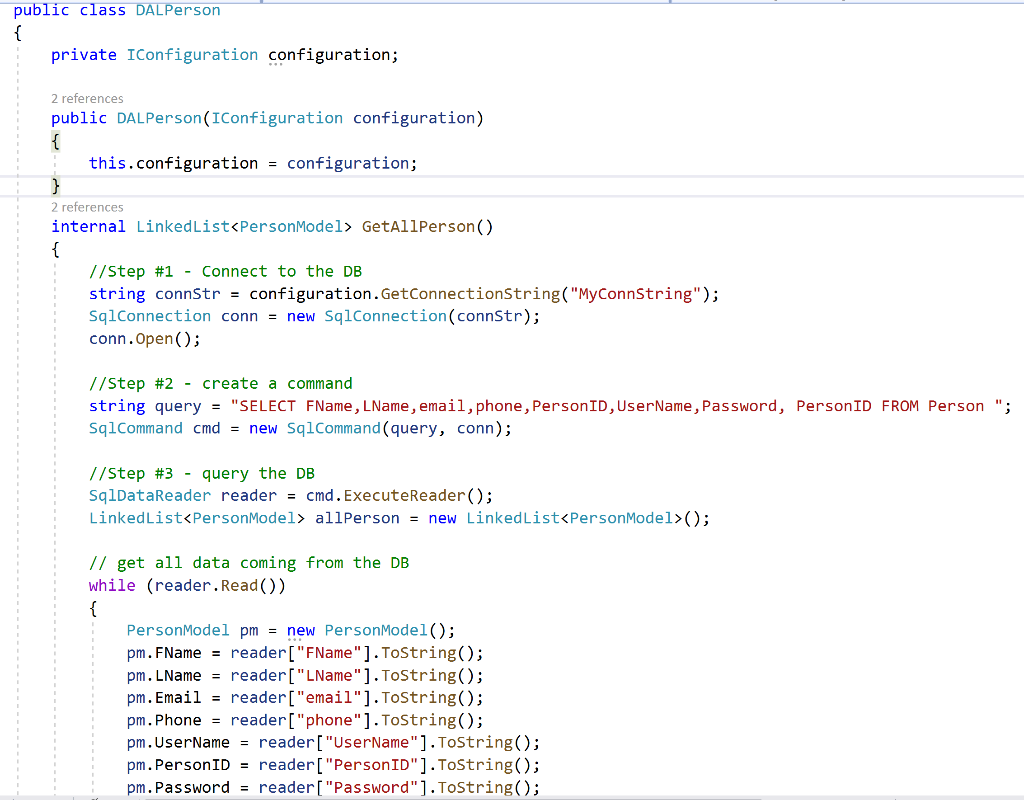
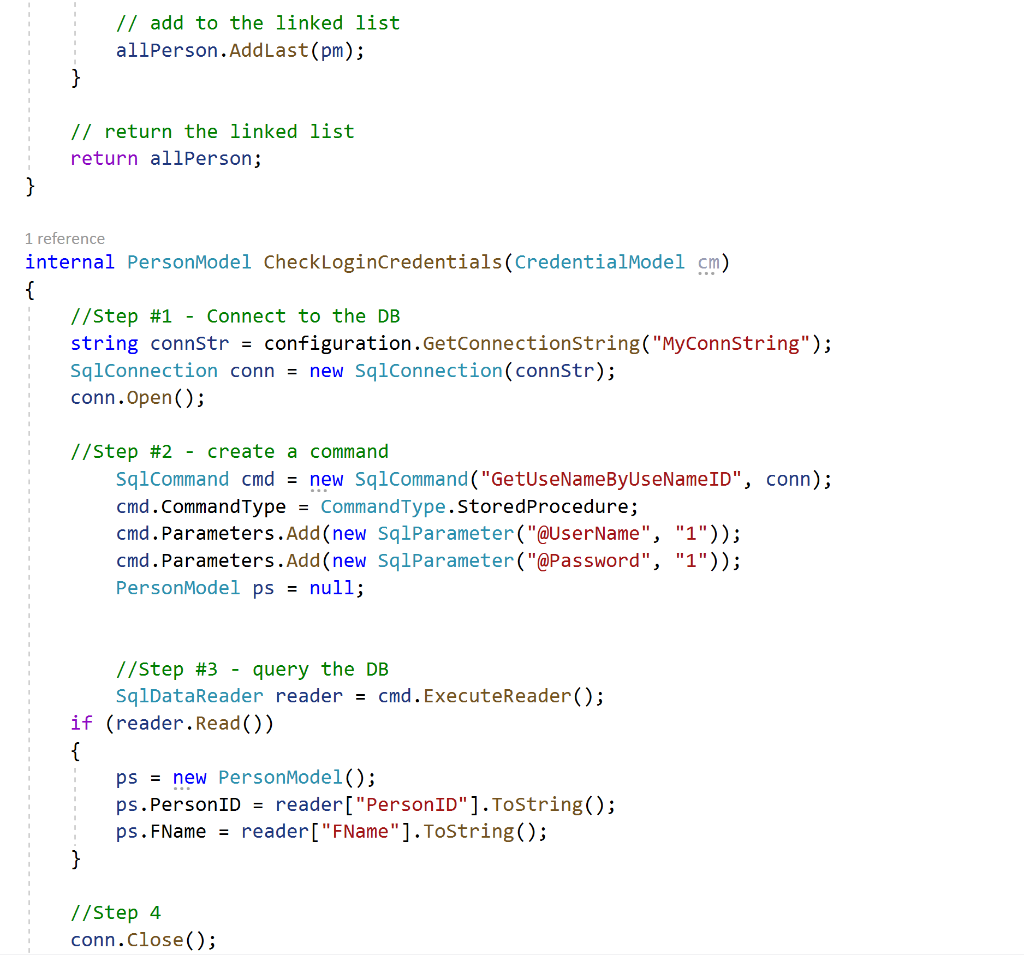
public class DALPerson private IConfiguration configuration; 2 references public DALPerson (IConfiguration configuration) { this.configuration = configuration; } 2 references internal LinkedList
GetAllPerson() //Step #1 - Connect to the DB string connStr = configuration.GetConnectionString("My ConnString"); SqlConnection conn = new SqlConnection(connStr); conn.Open(); //Step #2 - create a command string query = "SELECT FName, LName, email, phone, PersonID, UserName, Password, PersonID FROM Person"; SqlCommand cmd = new SqlCommand (query, conn); //Step #3 - query the DB SqlDataReader reader = cmd.ExecuteReader(); LinkedList allPerson = new LinkedList(); // get all data coming from the DB while (reader.Read()) Person Model pm = new PersonModel(); pm. FName = reader("FName"].ToString(); pm. LName = reader["LName"].ToString(); pm. Email = reader["email").ToString(); pm.Phone = reader["phone"].ToString(); pm.UserName = reader("UserName"].ToString(); pm.PersonID = reader["PersonID"].ToString(); pm.Password = reader("Password").ToString(); // add to the linked list allPerson.AddLast(pm); // return the linked list return allPerson; 1 reference internal PersonModel CheckLoginCredentials (CredentialModel cm) { //Step #1 - Connect to the DB string constr = configuration.GetConnectionString("MyConnString"); SqlConnection conn = new SqlConnection(connStr); conn.Open(); //Step #2 - create a command SqlCommand cmd = new SqlCommand("GetUseNameByUseNameID", conn); cmd.CommandType = CommandType. StoredProcedure; cmd.Parameters.Add(new SqlParameter("@UserName", "1")); cmd.Parameters.Add(new SqlParameter("@Password", "1")); PersonModel ps = null; //Step #3 - query the DB SqlDataReader reader = cmd.ExecuteReader(); if (reader.Read()) ps = new PersonModel(); ps. PersonID = reader["PersonID"].ToString(); ps. FName = reader["FName"].ToString(); //Step 4 conn.Close(); public class DALPerson private IConfiguration configuration; 2 references public DALPerson (IConfiguration configuration) { this.configuration = configuration; } 2 references internal LinkedList GetAllPerson() //Step #1 - Connect to the DB string connStr = configuration.GetConnectionString("My ConnString"); SqlConnection conn = new SqlConnection(connStr); conn.Open(); //Step #2 - create a command string query = "SELECT FName, LName, email, phone, PersonID, UserName, Password, PersonID FROM Person"; SqlCommand cmd = new SqlCommand (query, conn); //Step #3 - query the DB SqlDataReader reader = cmd.ExecuteReader(); LinkedList allPerson = new LinkedList(); // get all data coming from the DB while (reader.Read()) Person Model pm = new PersonModel(); pm. FName = reader("FName"].ToString(); pm. LName = reader["LName"].ToString(); pm. Email = reader["email").ToString(); pm.Phone = reader["phone"].ToString(); pm.UserName = reader("UserName"].ToString(); pm.PersonID = reader["PersonID"].ToString(); pm.Password = reader("Password").ToString(); // add to the linked list allPerson.AddLast(pm); // return the linked list return allPerson; 1 reference internal PersonModel CheckLoginCredentials (CredentialModel cm) { //Step #1 - Connect to the DB string constr = configuration.GetConnectionString("MyConnString"); SqlConnection conn = new SqlConnection(connStr); conn.Open(); //Step #2 - create a command SqlCommand cmd = new SqlCommand("GetUseNameByUseNameID", conn); cmd.CommandType = CommandType. StoredProcedure; cmd.Parameters.Add(new SqlParameter("@UserName", "1")); cmd.Parameters.Add(new SqlParameter("@Password", "1")); PersonModel ps = null; //Step #3 - query the DB SqlDataReader reader = cmd.ExecuteReader(); if (reader.Read()) ps = new PersonModel(); ps. PersonID = reader["PersonID"].ToString(); ps. FName = reader["FName"].ToString(); //Step 4 conn.Close()