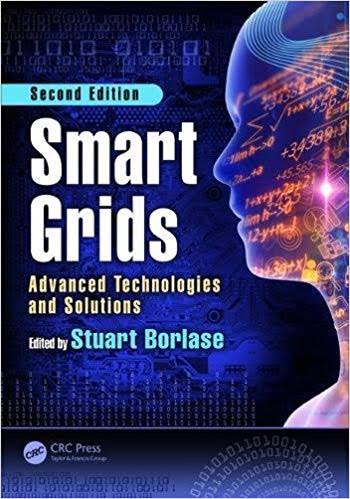Answered step by step
Verified Expert Solution
Question
1 Approved Answer
You should read the data from yellow_tripdata_small_2016-01.csv. the file link is provided at the end. remove any data that is outside the NYC bounding box
- You should read the data from "yellow_tripdata_small_2016-01.csv". the file link is provided at the end.
- remove any data that is outside the NYC bounding box
- NYC bounding box: westlimit=-74.2635; southlimit=40.4856; eastlimit=-73.7526; northlimit=40.9596
- See http://boundingbox.klokantech.com for info on bounding boxes
- calculate taxi trip duration and save in a new column "duration"
- convert duration into a float
- do some basic analysis (see below)
- add a day of week column
- add an hour of day column
- do some analysis (see below)
- divide the data into zones
- write a function createZoneTable(zone_factor) that divides the bounding box into zones
- The idea is to create zone_factor * zone_factor zones
- E.g., if zone_factor is 20, you'll create 20*20 = 400 zones
- divide the longitude (-73.7526 to -74.2635) into zone_factor (e.g., 20) sections
- divide the latitude (40.4856 to 40.9596) into zone_factor (e.g., 20) sections
- return a table (a list of lists) containing a zone id, and the coordinates of the zone
- (see e.g., below)
- write a function get_zone(lon,lat) that figures out the zone given a latitude and longitude
- apply this function to the dataframe, first with pickup lats and longs; then with dropoff lats and longs
- This will give two new "pickup_zone" and "dropoff_zone" columns
- do some analysis (see below)
- Using folium, draw a heatmap of the number of trips originating in each zone
- create a geojson object for all the zones
- create a df that contains zone numbers and the number of trips originating in each zone
- use folium to be able to create a heatmap
- OPTIONAL: You'll notice that the bounding box is much larger than New York City. Try to remove every zone that has 0 originating trips from your map. (Hint: You can remove them from the geojson object)
- The "yellow_tripdata_small_2016-01.csv" file is provided here: https://drive.google.com/file/d/1wxDRPGis5Y2i7DW-prj2pEa3BO4w6A40/view?usp=sharing
- Extra information is provided in the file here: https://drive.google.com/file/d/1mRYbOMiEFyY-BBNRliChXIZ3sPsld_ru/view?usp=sharing
Step by Step Solution
There are 3 Steps involved in it
Step: 1

Get Instant Access to Expert-Tailored Solutions
See step-by-step solutions with expert insights and AI powered tools for academic success
Step: 2

Step: 3

Ace Your Homework with AI
Get the answers you need in no time with our AI-driven, step-by-step assistance
Get Started