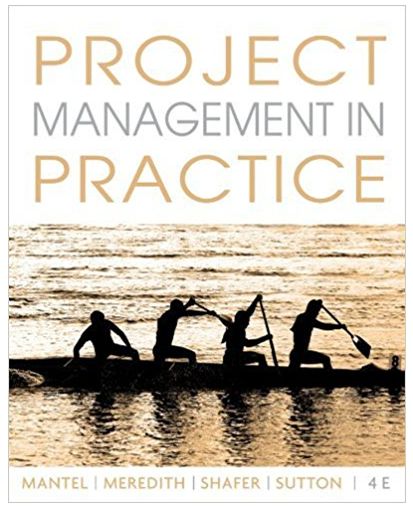Answered step by step
Verified Expert Solution
Question
1 Approved Answer
You should start and save a new Tableau file for each Chapter . Roger Companys files can be downloaded from Connect in Excel format (Click
You should start and save a new Tableau file for each Chapter. Roger Companys files can be downloaded from Connect in Excel format (Click here). For Chapter 5, you will import the Roger Company shipping file. See Chapter 4 for instructions on how to import Excel files to Tableau.
In this question, we will use Tableaus forecast function to forecast sales in 2021 Q4, and then compare forecasted sales to actual values as a final/review analytical procedure. Roger Company management has acknowledged that monthly sales are volatile.
- After importing the shipping file, open a new worksheet (tab) and call it Q4 Forecast.
- To perform a forecast, first right-click on Invoice Date and convert to a Continuous value.
- Add Invoice Total to the Rows line, and Invoice Date to the Columns line.
- Expand the invoice date until sales are shown by month.
- Add Invoice Date from Dimensions to the Filter pane, select Range of Dates, and set the date filter to include all invoices through September 30, 2021.
- To add the forecast, click on the Analytics tab next to the Data tab towards the top-left corner of Tableau.
- Under Model, drag and drop Forecast on the line chart.
- Left-click on the flat forecast line, and press Edit to change Forecast options.
- We only want to forecast 2021 Q4, so change to forecast exactly three months, ignoring 0 months.
- Change the Forecast Model from Automatic to Custom, and add in Additive trend. Click OK.
Required:
- This now provides a forecast, based on 2020 and 2021 data, for sales in Q4 2021. If you put your mouse over the individual months, you will see the corresponding value.
- What are forecasted sales for October 2021?
- What are forecasted sales for November 2021?
- What are forecasted sales for December 2021?
- To obtain actual values, create a new worksheet (tab), add Invoice Total to the Rows line, and add Invoice Date to the Columns line, expanding until months are shown.
- What are actual sales for October 2021?
- What are actual sales for November 2021?
- What are actual sales for December 2021?
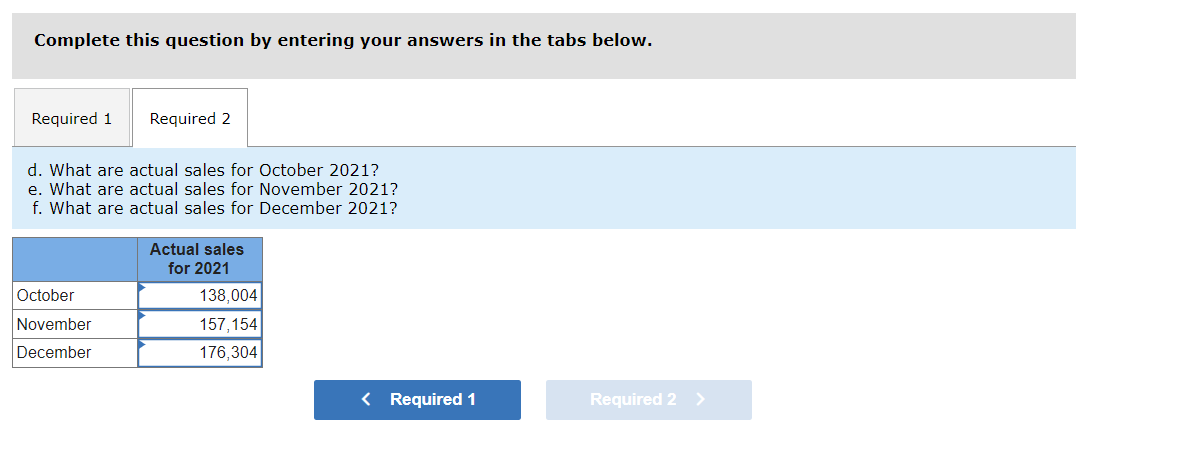
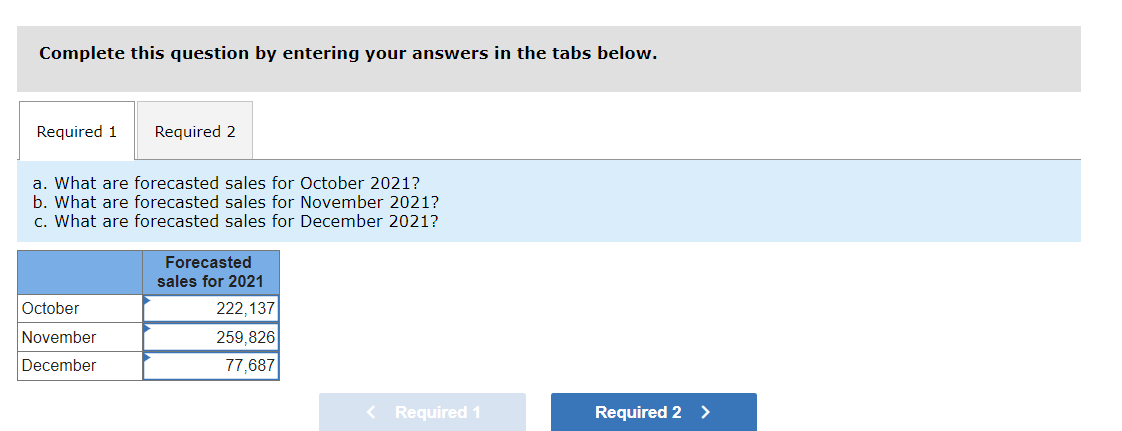
Step by Step Solution
There are 3 Steps involved in it
Step: 1

Get Instant Access to Expert-Tailored Solutions
See step-by-step solutions with expert insights and AI powered tools for academic success
Step: 2

Step: 3

Ace Your Homework with AI
Get the answers you need in no time with our AI-driven, step-by-step assistance
Get Started