Answered step by step
Verified Expert Solution
Question
1 Approved Answer
You should use the .java file provided here, modify it appropriately, and upload your solution. You may modify anything you like, but it has a
You should use the .java file provided here, modify it appropriately, and upload your solution. You may modify anything you like, but it has a basic structure you can follow.
import java.util.Scanner;
import java.util.Stack;
public class Driver_prj0 {
/* main
* parameters:
* args -- the array of command line argument values
* return value: nothing
*
* PUT YOUR COMMENTS FOR THIS FUNCTION HERE
*/
public static void main(String[] args) {
// Here we initialize the scaner variable to read lines of input
Scanner input = new Scanner(System.in);
String line;
// the callStack is used for storing the names of functions that have been
// called and not yet returned
Stack callStack = new Stack();
// Each time we go through this while loop, we read a line of input.
// The function hasNext() returns a boolean, which is checked by the while
// condition. If System.in has reached the end of the file, it will return
// false and the loop will exit. Otherwise, it will return true and the
// loop will continue.
int lineNumber = 0;
int maximum_depth = 0;
while (input.hasNext()) {
line = input.nextLine();
lineNumber++;
System.out.println(line);
// PUT YOUR CODE HERE
}
}
}
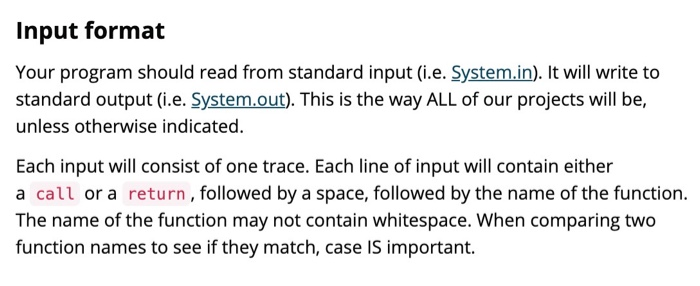
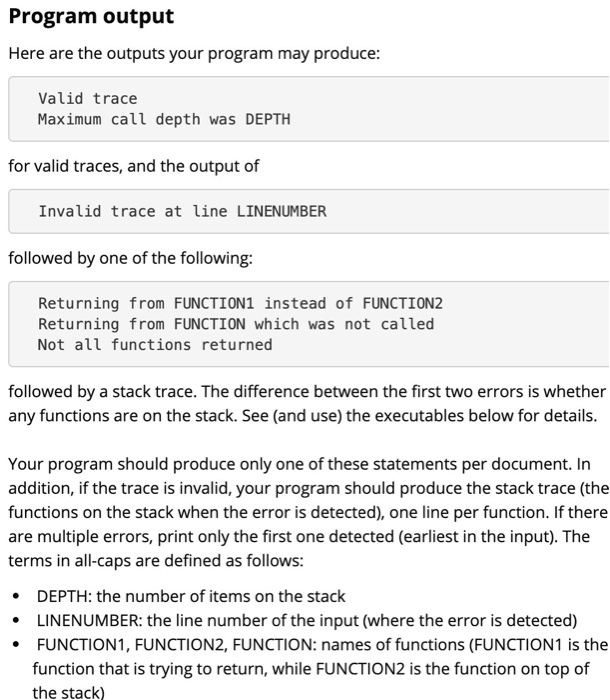
Step by Step Solution
There are 3 Steps involved in it
Step: 1

Get Instant Access to Expert-Tailored Solutions
See step-by-step solutions with expert insights and AI powered tools for academic success
Step: 2

Step: 3

Ace Your Homework with AI
Get the answers you need in no time with our AI-driven, step-by-step assistance
Get Started


