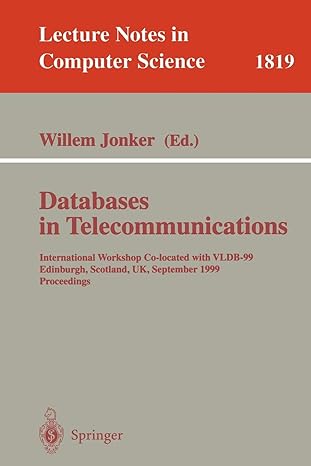Answered step by step
Verified Expert Solution
Question
1 Approved Answer
You track your medical expenses each month. You developed a worksheet that contains dates, descriptions, amount billed, and applicable copayments. Your health insurance provider details
You track your medical expenses each month. You developed a worksheet that contains dates, descriptions, amount billed, and applicable copayments. Your health insurance provider details the amount not covered and how much was covered by insurance. You want to create formulas, format the worksheet to improve readability, and copy the worksheet to use as a template for the next month.
Steps to Perform:
tableStepInstructions,tablePolntsPossibletableStart Excel. Download and open the file namedExpExcelChCumulativeMedical.xlsx Grader hasautomatically added your last name to the beginning of thefilenametableYou notice that the Vision expense on Row isa duplicate of the expense on Row You will delete theduplicate row.tableSelect and delete row that contains the duplicate Vision data. Click in any cell in row Click the delete arrow in the Cells group Select Delete Sheet Rows.tableYou want to move the Pharmacy expense to belisted in chronological order.
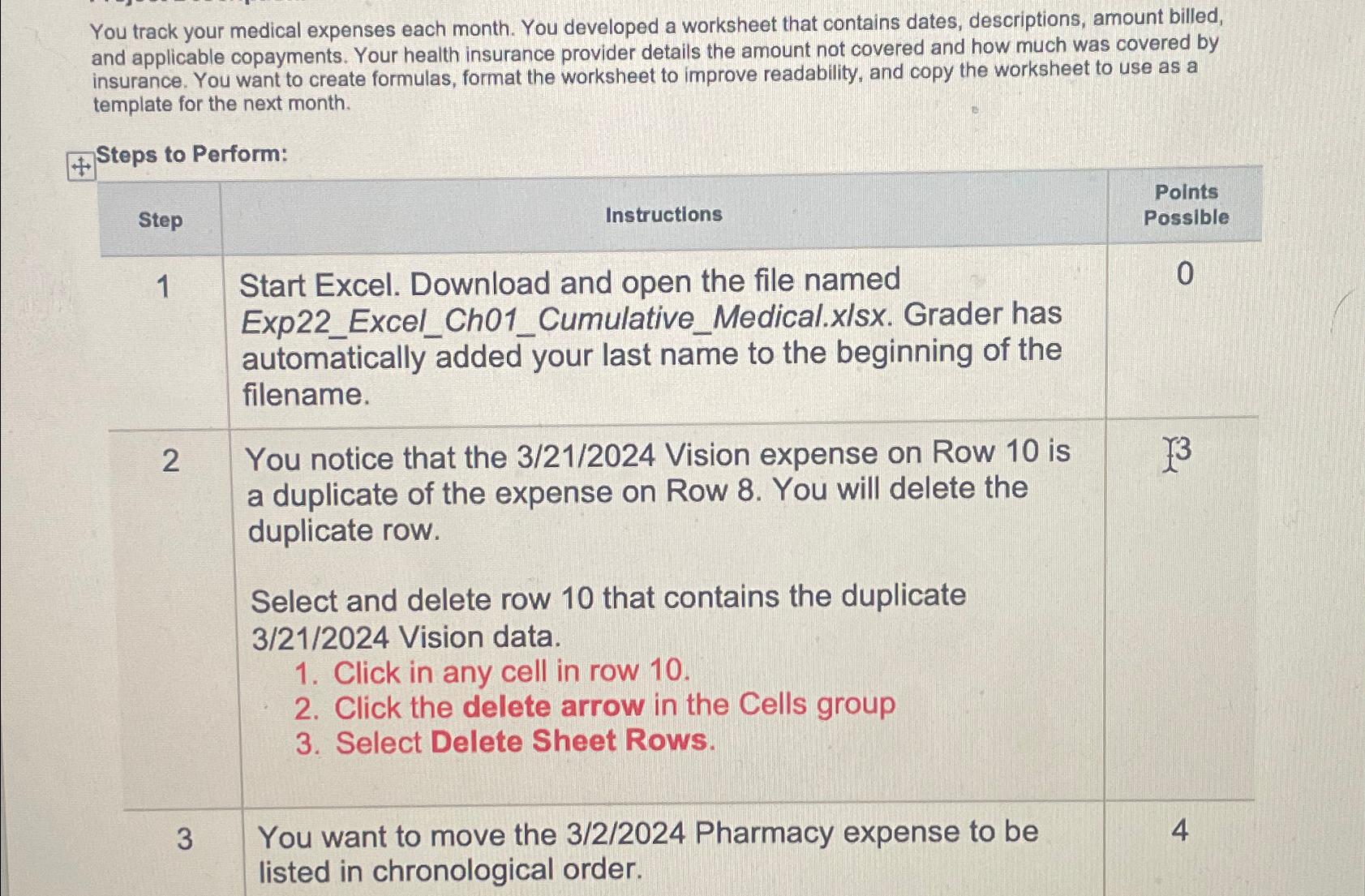
Step by Step Solution
There are 3 Steps involved in it
Step: 1

Get Instant Access to Expert-Tailored Solutions
See step-by-step solutions with expert insights and AI powered tools for academic success
Step: 2

Step: 3

Ace Your Homework with AI
Get the answers you need in no time with our AI-driven, step-by-step assistance
Get Started