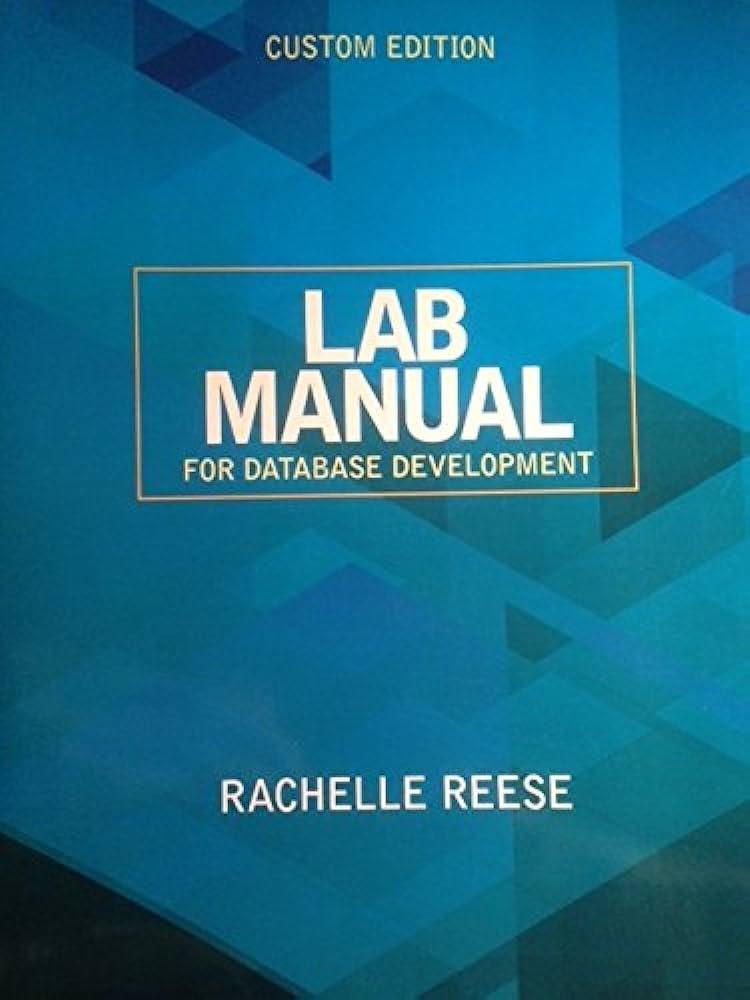Question
You will draw a physical and logical daigram for a network which is 64.44.120.0/22 We have 3 internal subnets. Net1 needs to support 190 hosts
You will draw a physical and logical daigram for a network which is 64.44.120.0/22 We have 3 internal subnets. Net1 needs to support 190 hosts but may later grow to 400 hosts. Net2 needs to support 76 hosts but may later grow to 200. Net3 needs to support 14 hosts but may grow to 100 hosts. We also want to leave a /25 available for a future subnet. You have available 3 routers.
border router (brouter) has 3 interfaces se0 Gi0/0 Gi0/1 internal router 1 (irouter1) has two interfaces Gi0/0 Gi0/1 internal router 2 (irouter2) has two interfaces eth0 eth1
You also have available any number of 8, 16, 32, 48, and 96 port 10/100/1000 managable ethernet switches.
Your site connectes via a border router to the Internet via 66.44.1.0/30 using point to point serial interface, se0. The ISP is at 66.44.1.1 the border router address for interface se0 on that point to point is 66.44.1.2.
To do this you have decided to subnet 64.44.120.0/22 into three internal subnets:
64.44.120.0/23 - Net1 64.44.122.0/24 - Net2 64.44.123.0/25 (reserved for future growth) 64.44.123.128/25 - Net3
and assigned the following IP addresses to the interfaces on the 3 routers:
border router (brouter) has 3 interfaces se0 66.44.1.2/30 Gi0/0 64.44.121.254/23 Gi0/1 64.44.123.254/25 internal router 1 (irouter1) has two interfaces Gi0/0 64.44.121.253/23 Gi0/1 64.44.122.254/24 internal router 2 (irouter2) has two interfaces eth0 64.44.123.253/25 eth1 64.44.122.253/24
The border router (brouter) has 2 ethernet interfaces. One, Gi0/0, connects to and instantiates the 64.44.120.0/23 subnet. The other, Gi0/1, connects to and instantiates the 64.44.123.128/25 subnet. It uses the address 64.44.121.254/23 for Gi0/0 and 64.44.123.254/25 for Gi0/1.
A internal router (irouter1) is connected to 64.44.120.0/23 via its interface Gi0/0 and also connects the 64.44.122.0/24 network via its interface Gi0/1. It uses 64.44.121.253 for Gi0/0 and 64.44.122.254 for Gi0/1.
A internal router (irouter2) is conected to both 64.44.123.128/25 via its eth0 interface and 64.44.122.0/24 via its eth1 interface. It uses 64.44.123.253 for eth0 and 64.44.122.253 for eth1
The physical network for Net1, 64.44.120.0/23, consists of a group of 5 48 port switches.
Switch 1 - Management address 64.44.121.252 port 1 - connects to brouter port 2 - connects to irouter1 port 3 - connects to switch 2 port 4 - connects to switch 3 port 5 - connects to switch 4 port 6 - connects to switch 5 port 11-48 connect to workstations Switch 2 - Management address 64.44.121.251 port 1 - connects to switch 1 port 3 port 11-48 connect to workstations Switch 3 - Management address 64.44.121.250 port 1 - connects to switch 1 port 4 port 11-48 connect to workstations Switch 4 - Management address 64.44.121.249 port 1 - connects to switch 1 port 5 port 11-48 connect to workstations Switch 5 - Management address 64.44.121.248 port 1 - connects to switch 1 port 6 port 11-48 connect to workstations
The physical network for Net2, 64.44.122.0/24, consists of two 48 port switches
Switch 1 - Management address 64.44.122.252 port 1 connects to irouter1 port 2 connects to irouter2 port 3 connects to switch 2 port 1 port 11-48 connect to workstations Switch 2 - Management address 64.44.122.251 port 1 - connects to switch 1 port 3 port 11-48 connect to workstations
The physical network for Net3, 64.44.123.128/25, consists of a 24 port switch
Switch 1 - Management address 64.44.123.252 port 1 connects to brouter port 2 connects to irouter2 port 11-24 connect to workstations
Draw a logical daigram for the entire 64.44.120.0/22 network
Draw a physical diagram for the subnet network Net1, 64.44.120.0/23
Step by Step Solution
There are 3 Steps involved in it
Step: 1

Get Instant Access to Expert-Tailored Solutions
See step-by-step solutions with expert insights and AI powered tools for academic success
Step: 2

Step: 3

Ace Your Homework with AI
Get the answers you need in no time with our AI-driven, step-by-step assistance
Get Started