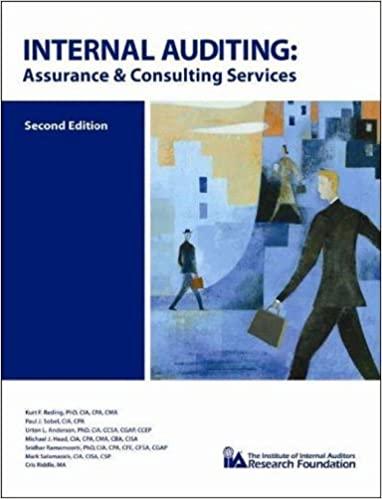Answered step by step
Verified Expert Solution
Question
1 Approved Answer
You would like to create a scroll bar in Cell C3 , which will allow the user to select a car loan amount ranging from
- You would like to create a scroll bar in Cell C3, which will allow the user to select a car loan amount ranging from $3,000 to $50,000. When you click on one of the arrows at either end of the scroll bar, you want the dollar amount to change by $100 increments. When you click between the arrows, you want the dollar amount to change by $500 increments. The loan amount selected with the scroll bar should be displayed in Cell B3.
| A | B | C | |
| 1 | Car Loan Payment Calculator | ||
| 2 | |||
| 3 | Loan Amount | $25,000 | |
| 4 | Loan Term (in years) | 5 | |
| 6 | Annual Interest Rate | 6.75% | |
| 8 | |||
| 9 | Monthly Payment | ($492.09) | |
| 10 |
What properties need to be changed in order to create this scroll bar, and what should these properties be set to?
Step by Step Solution
There are 3 Steps involved in it
Step: 1

Get Instant Access to Expert-Tailored Solutions
See step-by-step solutions with expert insights and AI powered tools for academic success
Step: 2

Step: 3

Ace Your Homework with AI
Get the answers you need in no time with our AI-driven, step-by-step assistance
Get Started