Question: Your assignment begins by exporting and executing SQL statements to create the customer, employee, and order tables. You will then expand the SQL statements and
Your assignment begins by exporting and executing SQL statements to create the customer, employee, and order tables. You will then expand the SQL statements and populate the 3 tables in the database from the following 3 tables. Finally, you'll write a query that displays data for all objects (rows) and tuples (columns) in 3 tables of the database.
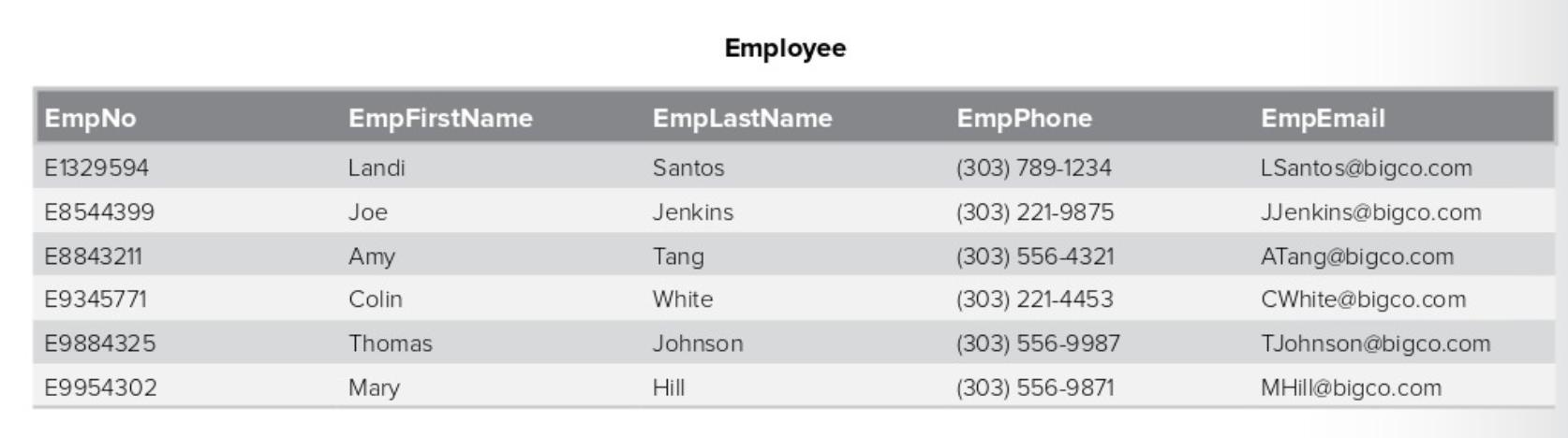
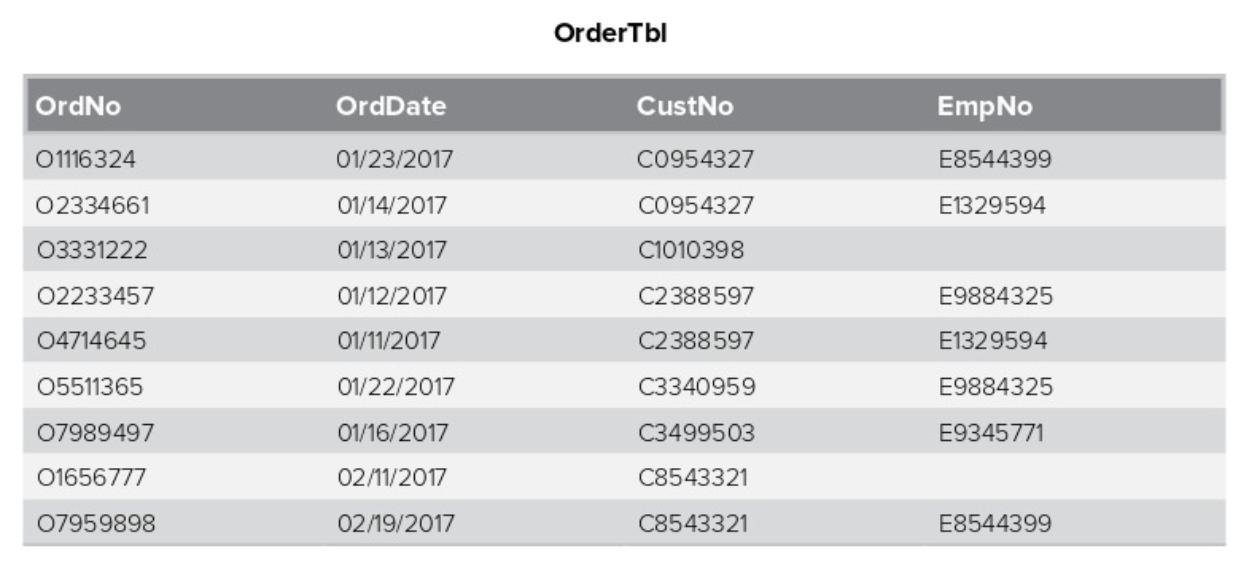
Important reminder, refer to the instructions from Module 1 for creating the database. This step must be completed before creating and populating tables within the database.
Instruction for Module 1
In this Critical Thinking Assignment, you will install the PostgreSQL software product and create and populate the JigSaw Operational database. Follow the instructions in the assignment module folder to 1)
install PostgreSQL10.
2) create the JigSaw database.
3) create the tables within the database, and 4) populate the tables with data.
Part I: Create a new database in PostgreSQL
- Expand the PostgreSQL item on the tree listing.
- Right-click to select the Databases item and then select Create - Database.
- The Create Database dialog window appears:
- Enter js in the Database name.
- Enter any comments you feel are appropriate.
- Click Save. The database js now appears in the tree listing on the left side of the screen.
- Right-click js and select Query tool.
- Open the js.sql file (in the module 1 folder) using a text editor, then:
- Select all of the SQL statements.
- Copy and paste the SQL into the Query tool
- Run the SQL.
- Click the lightning bolt to execute the SQL script. You should receive a Query Returned Successful
- Clear the Query tool
- Select all of the SQL
- Copy and paste the SQL into the Query tool
- Run the SQL.
- Click the lightning bolt to execute the SQL script. You should receive a Query Returned Successful message.
- Clear the Query tool
- Open the js_data.sql file (in the module 1 folder) using a text editor, then:
At this point, the js database and tables are created and populated. Use these procedures and SQL scripts as an example when creating the database and tables, and when populating the databases.
CustNo C0954327 C1010398 C2388597 C3340959 C3499503 C8543321 CustFirstName Sheri Jim Beth Betty Bob Ron CustLast Name Gordon Glussman Taylor Wise Mann Thompson Customer CustCity Littleton Denver Seattle Seattle Monroe Renton CustState CO CO WA WA WA WA CustZip 80129-5543 80111-0033 98103-1121 98178-3311 98013-1095 98666-1289 CustBal $230.00 $200.00 $500.00 $200.00 $0.00 $85.00
Step by Step Solution
3.41 Rating (151 Votes )
There are 3 Steps involved in it
Based on the instructions provided and the images of the data tables Customer Employee and OrderTbl here is an outline of the steps you need to follow ... View full answer

Get step-by-step solutions from verified subject matter experts


