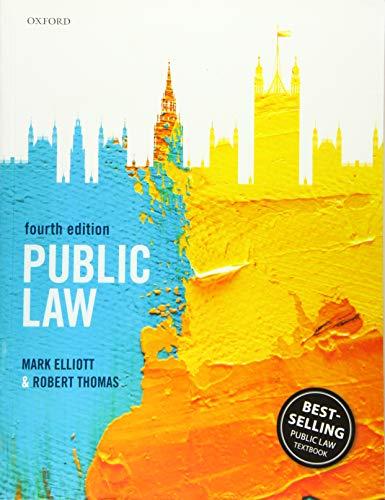Question
Your Assignment, Part I In this part of the assignment, you will set up an email account (if you do not already have an account
Your Assignment, Part I
In this part of the assignment, you will set up an email account (if you do not already have an account that is appropriate to use for this course). Next, you will set up the standard features that appear in all emails you send. Complete the following steps:
1. Set up an email account with a professional-sounding email address. Typically, a professional email address will use your first and/or last name, and possibly numbers if you have a common name.
2. Set the font, color, and size you want standard in your messages. Remember to choose options that have a clear, professional appearance.
3. Make signature block that automatically appears at the end of every message you send. Include your name, job title (administrative assistant), the name of your company (ABC Solutions), and your office phone number (901-555-1001).
4. Though many office email programs will automatically have a directory of all employees' email addresses, you may want to keep some contacts in a contact list. Add a contact list entry for your teacher (as your manager), including name, job title (project manager), email address, company name (ABC Solutions), company address (3032 Alphabet Way, Smalltown, MD 55510), and cell phone number (901-444-0011).
1. What email address did you choose?
2. What font, color, and size did you choose? Why did you make these choices?
3. How does your signature block appear in your email?
4. How is a contact list different from an address book?
5. Walk through the steps you used to add your manager to the contact list.
Your Assignment, Part II
This part of the assignment goes through the basic elements of an email, as well as including attachments, replying to emails, forwarding emails, creating contact groups, and more. You will also practice using other forms of electronic communication, such as an instant message service. Your teacher will assign you a classmate. The classmate will act as your coworker with whom you are exchanging email.
1. Start by creating a contact group. Add your coworker (classmate) to the group.
2. Make a email to your coworker asking the person to take a quick survey. Be sure to include the following elements in your email.
a. Subject line that tells why the email is important
b. Greeting that sets a casual, but professional, tone to a coworker
d. Closing that maintains the tone
3. Copy and paste these survey questions into a document and attach the document to your email:
1) What type of office layout would you prefer: open workspaces or closed-off cubicles?
2) Do you feel an open office would encourage collaboration with your coworkers? Explain why.
4. Send the email to your coworker (classmate) at ABC Solutions.
5. When your coworker responds, forward the whole conversation to your manager (teacher).
6. Your coworker will also be sending you an original email. Respond to the email in a professional way (you do not have to actually take the survey). When you respond to your coworker, mark the email as private because the survey results will be confidential. Save the email attachment from your coworker onto your computer. Finally, email the saved file to your manager (teacher).
7. Now use the instant message service in your email program to send a quick message to your manager (teacher). You will ask your manager if it's alright for you to take an extended lunch break today.
8. When your manager responds, you will set up an Out of Office message for that day from 1:00 P.M. to 2:30 P.M. Your manager will send you an email during this time to ensure you have correctly used the Out of Office feature.
1. What is the subject line of your email?
2. How did you attach the survey document to your email?
3. What should you keep in mind, specifically regarding your signature block, when replying to emails?
4. Suppose your manager wanted you to copy two other managers on the survey email to your coworker. Where would you put the managers' email addresses?
5. Suppose your coworker responded to the survey by saying your other coworker, Brandon Marcus, was too loud for an open office plan to work. Would it be appropriate to forward this response to all your other coworkers?
6. Why does it make more sense to send an instant message about your lunch break to your manager rather than an email?
7. What does your Out of Office message say?
Your Assignment, Part III
Now you will compose an email and send it to your manager (teacher). This email will be a meeting invite for you, your manager, and your coworker to discuss a proposed new layout to the office. Explain how, based on the survey results, most employees would prefer an open layout. They responded that an open layout would encourage them to collaborate more with coworkers and lead to higher-quality work. Before you create the meeting invite, add your manager to the contact group you created at the beginning of Part II of this assignment. Then, use this contact group to send a meeting invite to all necessary parties. Set the meeting up for next Thursday at 3:00 P.M. It should be a 30 minute meeting. The location will be Conference Room A.
Imagine that after the meeting, your manager decides to hold an open company meeting to further discuss the idea of changing the office layout. Your manager wants all employees to know about this discussion and feel welcome to attend, and instructs you to post an announcement to the company's electronic bulletin board. The open discussion will take place on September 23 at 2:00 P.M. in the break room. Use the electronic bulletin board set up by your teacher to post the announcement.
After the discussion, your manager decides the company will change the office to have a more open-layout. Your manager heard about a tax break for small companies looking to remodel their workspaces, but to qualify the company has to provide the government with a complete listing of all employees, including their yearly earnings and social security numbers. Your manager wants you to gather this information and email it as quickly as possible. (For the purposes of this assignment, you will not actually need to gather any data. Attach a blank document titled "Employee Listing CONFIDENTIAL" to the email.)
Compose and send an email to your manager (teacher) to let your manager know you have finished putting together this information. Because this document contains confidential information about employees, you will need to change the security settings in your email program before sending it. Add a digital signature to your message, and encrypt your message and attachment. Also set the importance of this email to High.
Step by Step Solution
There are 3 Steps involved in it
Step: 1

Get Instant Access to Expert-Tailored Solutions
See step-by-step solutions with expert insights and AI powered tools for academic success
Step: 2

Step: 3

Ace Your Homework with AI
Get the answers you need in no time with our AI-driven, step-by-step assistance
Get Started