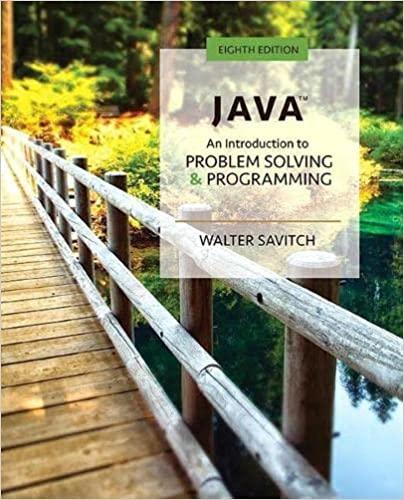Question
Your Ball class should have the following private fields, all of which should be doubles: hDist - the horizontal distance from the point where the
Your Ball class should have the following private fields, all of which should be doubles:
- hDist - the horizontal distance from the point where the ball was thrown in meters.
- vDist - the vertical distance of the ball from the ground in meters.
- hSpeed - how fast the ball is travelling horizontally in meters per second.
- vSpeed - how fast the ball is travelling vertically in meters per second.
Your Ball class should also have the the following public methods:
public void initialize(double angle, double velocity, double height) - sets up the initial conditions as follows:
- The horizontal distance should be set to 0.
- The vertical distance should be set to height.
- The horizontal speed should be set to velocity multiplied by Math.cos(Math.toRadians(angle)).
- The vertical speed should be set to velocity multiplied by Math.sin(Math.toRadians(angle)).
We will discuss the Math class in more detail when we get to Chapter 6. For now, just use the expressions above and you should be fine.
public void update(double time) - updates the status of the ball as follows:
- The horizontal distance traveled in a given amount of time is calculated by multiplying the time by the horizontal speed. Take this value and add it to the horizontal distance.
- We'll assume there is no wind resistance, so the horizontal speed stays the same.
- The vertical distance and speed is a bit tricker because we have to factor in the effects of gravity. We can estimate this using the following algorithm:
- Calculate the new vertical speed by multiplying 9.8 (the acceleration due to gravity) by the time, and subtracting it from the old vertical speed. Store this in a local variable for now, because we'll need the old value for the next step.
- Calculate the new vertical distance by averaging the old vertical speed and the new vertical speed, multiplying that by the time, and adding the result to the vertical distance.
- Set the vertical speed to the result from step 1.
public double getHDist() - accessor method that returns the current horizontal distance.
public double getVDist() - accessor method that returns the current vertical distance.
In your main Java Class, write code in the main method that does the following:
- Displays a welcome message to the user.
- Prompts for the launch angle in degrees.
- Prompts for the initial velocity in meters/second.
- Prompts for the initial height in meters.
- Prompts for the time interval in seconds.
- Creates a Ball object.
- Calls the initialize method on the Ball object using the first three values the user entered.
- Repeatedly call the update method on the Ball object using the time interval the user entered, as long as the ball is in the air (vertical distance is greater than zero.)
- Display the horizontal distance the ball travelled to the user.
Example Input and Output
Example run 1:
Welcome to Nicholas Coleman's ball simulator! Please enter the angle in degrees: 45 Please enter the initial velocity: 20 Please enter the initial height: 2 Please enter the time interval: 1 Distance traveled: 56.568542494923804 meters.
Example run 2:
Welcome to Nicholas Coleman's ball simulator! Please enter the angle in degrees: 30 Please enter the initial velocity: 20 Please enter the initial height: 2 Please enter the time interval: 1 Distance traveled: 51.96152422706632 meters.
Example run 3:
Welcome to Nicholas Coleman's ball simulator! Please enter the angle in degrees: 30 Please enter the initial velocity: 10 Please enter the initial height: 2 Please enter the time interval: 1 Distance traveled: 17.320508075688775 meters.
Notes and Comments
Upload your Java source files to the dropbox named Assignment 4. The name of the source file for the main class must be your last name followed by Assign4 with the extension .java. For example, mine would be ColemanAssign4.java.
Make sure to include comments with your name, a description of what the program does, the course (CSCI 1010), and the assignment name (Assignment 4) at the beginning of all of your source files. Also make sure to add comments at the beginning of each of the methods you write describing what they do.
Make sure you only hand in the source files for your assignment, not the class files, or any other files that NetBeans creates.
Your programs must compile without errors in order to be graded. Once your program compiles make sure to test it using multiple test cases to see if it meets the requirements of the assignment.
Step by Step Solution
There are 3 Steps involved in it
Step: 1

Get Instant Access to Expert-Tailored Solutions
See step-by-step solutions with expert insights and AI powered tools for academic success
Step: 2

Step: 3

Ace Your Homework with AI
Get the answers you need in no time with our AI-driven, step-by-step assistance
Get Started