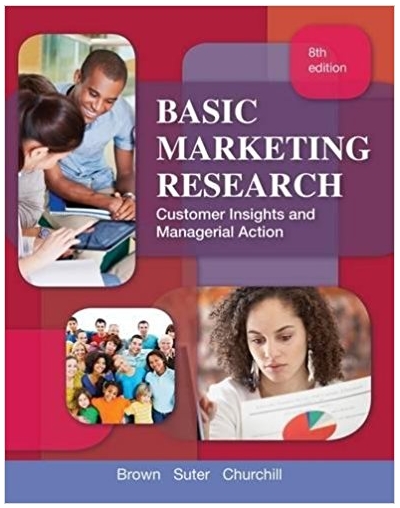Question
Your client has asked you to turn on warnings for duplicate check and bill numbers in their QuickBooks Online company. Take a look at the
- Your client has asked you to turn on warnings for duplicate check and bill numbers in their QuickBooks Online company.
- Take a look at the steps below.
- SELECT THE GEAR ICON
- Under Your Company, select Account and Settings
- Select the Advanced tab
- In the Other preferences section, select the option to warn if duplicate check number is used and warn if duplicate bill number is used
- SELECT SAVE
Starting at the QuickBooks Online Dashboard, which option would complete the following steps?
Step by Step Solution
3.50 Rating (157 Votes )
There are 3 Steps involved in it
Step: 1
Step 1 Select the gear icon Step 2 Under your company s...
Get Instant Access to Expert-Tailored Solutions
See step-by-step solutions with expert insights and AI powered tools for academic success
Step: 2

Step: 3

Ace Your Homework with AI
Get the answers you need in no time with our AI-driven, step-by-step assistance
Get StartedRecommended Textbook for
Basic Marketing Research
Authors: Tom J. Brown, Tracy A. Suter, Gilbert A. Churchill
8th edition
1133188540, 978-1111525293, 1111525293, 978-1305178571, 1305178572, 978-1133188544
Students also viewed these Accounting questions
Question
Answered: 1 week ago
Question
Answered: 1 week ago
Question
Answered: 1 week ago
Question
Answered: 1 week ago
Question
Answered: 1 week ago
Question
Answered: 1 week ago
Question
Answered: 1 week ago
Question
Answered: 1 week ago
Question
Answered: 1 week ago
Question
Answered: 1 week ago
Question
Answered: 1 week ago
Question
Answered: 1 week ago
Question
Answered: 1 week ago
Question
Answered: 1 week ago
Question
Answered: 1 week ago
Question
Answered: 1 week ago
Question
Answered: 1 week ago
Question
Answered: 1 week ago
Question
Answered: 1 week ago
Question
Answered: 1 week ago
Question
Answered: 1 week ago
Question
Answered: 1 week ago
Question
Answered: 1 week ago
View Answer in SolutionInn App