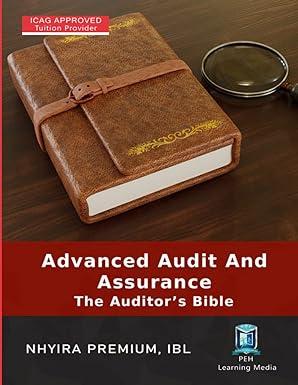Question
Your client likes the Category Suggestions feature but sometimes gets caught up when they purchase from the vendor, Lumber Store. They would like suggestions not
Your client likes the Category Suggestions feature but sometimes gets caught up when they purchase from the vendor, Lumber Store. They would like suggestions not to appear for this vendor only. How can you make this happen?
-
Grid gear icon > uncheck Show suggested rules when a Lumber Store transaction is highlighted
-
Undo the matching/adding of all Lumber Store transactions > change them all to be uncategorized
-
Grid gear icon > uncheck Remember category selection when a Lumber Store transaction is highlighted
-
Create a rule that categorizes the transaction to the Uncategorized expense account
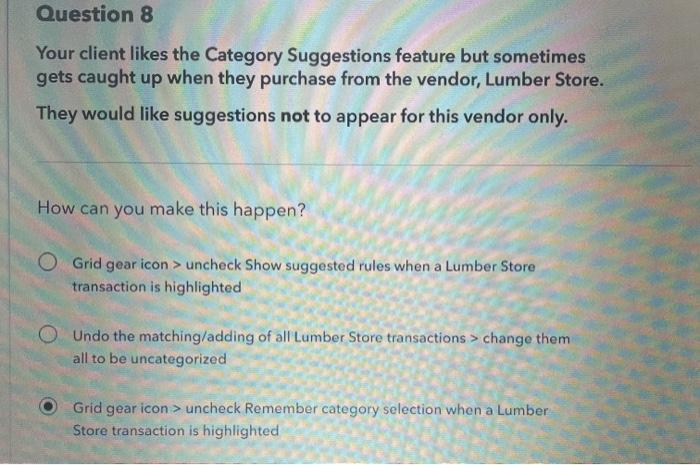
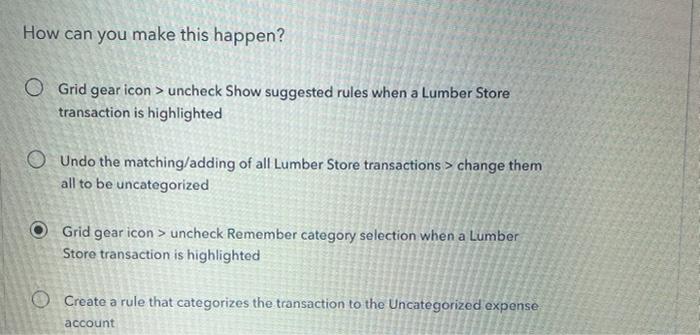
Step by Step Solution
There are 3 Steps involved in it
Step: 1

Get Instant Access to Expert-Tailored Solutions
See step-by-step solutions with expert insights and AI powered tools for academic success
Step: 2

Step: 3

Ace Your Homework with AI
Get the answers you need in no time with our AI-driven, step-by-step assistance
Get Started