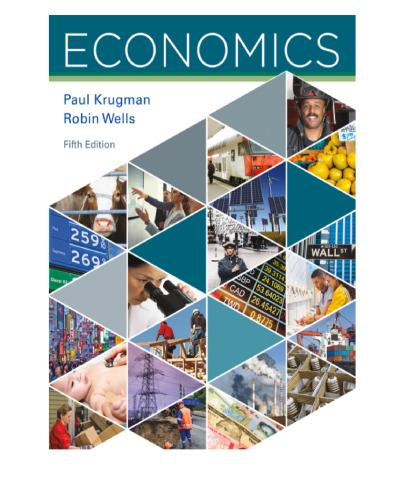For this Discovering Data exercise, use FRED (fred.stlouisfed.org) to create a graph comparing exports from California, Florida,
Question:
For this Discovering Data exercise, use FRED (fred.stlouisfed.org) to create a graph comparing exports from California, Florida, Michigan, Pennsylvania, and Washington to China. In the search bar enter “Value of exports to China from California” and select the subsequent series. Follow the steps below to add the remaining states:
i. Select “Edit Graph,” under “Add Line” enter “Value of exports to China from Florida,” then select “Add data series.” Repeat step i for Michigan, Pennsylvania, and Washington.
iii In the date bar start the graph with 2002-01-01.
a. As of 2012, which two states exported the most goods to China? What were the dollar values of those exports? Which three states exported the least to China?
b. How did exports to China change from 2002 to 2012? Construct a table to show the change in the value of exports from 2002 to 2012 for each state. Follow the steps below to edit your graph and calculate the percent of exports to China relative to the total exports for each state:
i. Select “Edit Graph” and under “Edit Lines” select “Edit Line 1.”
Under the heading “Customize Data” add “Value of Exports to World from California” (hint: make sure the states match) and add the series. iii. In the “Formula box” enter 100*(a/b) to create the percent term. iv. Repeat steps i through iii for the remaining states.
c. As a percent of total exports, rank the states in order of most to fewest exports.
d. Washington State’s largest exports to China are airplanes from Boeing, licenses for the use of Microsoft products, and the agricultural products wheat, apples, and hops. Microsoft and Boeing produce unique products at a relatively high price but many other states produce wheat, apples, and hops. The other states export largely regular goods to China. How does this situation explain the pattern of exports to China across the states?
Step by Step Answer: