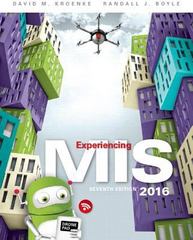As you read in Chapter 4, open source software is popular because its stable, customizable, and free.
Question:
As you read in Chapter 4, open source software is popular because it’s stable, customizable, and free.
But you may not have used open source software before. In this project, you will download an alternate to the Microsoft Office suite called LibreOffice.
It has applications for making documents (Writer), spreadsheets (Calc), presentations (Impress), databases
(Base), and graphics (Draw) similar to those in Microsoft Office.
If you’re used to using Microsoft Office, it will take some time to become familiar with the LibreOffice interface. LibreOffice can do just about everything Microsoft Office can do, but it may do it in a slightly different way. The main benefit of using LibreOffice is that it’s totally free. You can install it as many times as you’d like on as many computers as you’d like.
a. Browse to www.libreoffice.org.
b. Click on the Download menu and select LibreOffice Fresh.
c. Download and install the latest version of LibreOffice. (There are LibreOffice versions for Windows, Mac OS X, and Linux.)
d. Open LibreOffice Calc. (There will be a shortcut on your desktop.)
e. Enter your name, date, and time into the new spreadsheet in cells A1, A2, and A3 respectively.
f. Click Tools and Options.
g. Expand the Load/Save menu and click on General.
h. Change the “Always save as” dropdown from ODF Spreadsheet to Microsoft Excel 2007/2010/2013 XML and click OK.
Step by Step Answer: