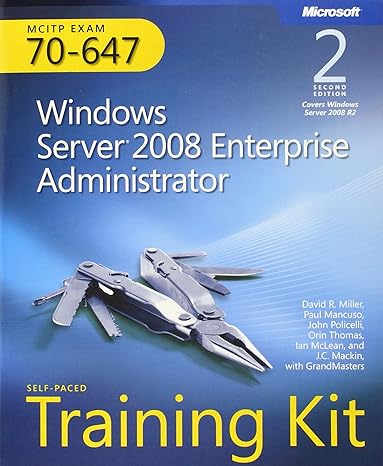You want to use Group Policy to control device installation in accordance with company policy. You want
Question:
You want to use Group Policy to control device installation in accordance with company policy. You want administrators to be able to install any device. You do not want standard users to be able to install any devices except for one device that has been approved by the company. You know the Hardware ID for that device. Which of the following configuration steps would you implement? (Choose all that apply.)
A. Enable Prevent Installation Of Devices Not Described By Other Policy Settings.
B. Disable or do not configure Prevent Installation Of Devices Not Described By Other Policy Settings.
C. Enable Allow Administrators To Override Device Installation Restriction Policies.
D. Disable or do not configure Allow Administrators To Override Device Installation Restriction Policies.
E. Enable Prevent Installation Of Devices That Match Any Of These Device IDs, and add the Hardware ID of the approved device to the policy setting.
F. Enable Allow Installation Of Devices That Match Any Of These Device IDs, and add the Hardware ID of the approved device to the policy setting.
Step by Step Answer:

Mcitp Self Paced Training Kit Windows Server 2008 Enterprise Administrator
ISBN: 978-0735656659
2nd Edition
Authors: David R Miller ,John Policelli ,Paul Mancuso ,Orin Thomas ,Ian Mclean ,J C Mackin ,Grandmasters