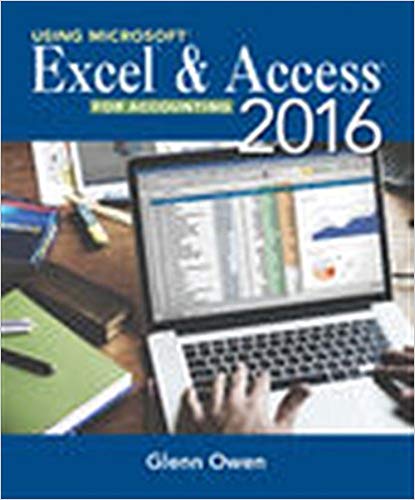You are to create Wine Depots financial analyses as of December 31, 2020, and as of December
Question:
You are to create Wine Depot’s financial analyses as of December 31, 2020, and as of December 31, 2021. Following the Chapter 3 examples, use the student file ch3-05.xls to create a vertical and horizontal analysis of the balance sheet and income statement in the columns provided. The horizontal analysis will compare December 31, 2020 with December 31, 2021. Also create a pie chart of expenses for the year ended December 31, 2021; a column chart of expenses for the years ended December 31, 2020, and December 31, 2021; and a ratio analysis as of December 31, 2021. Save the file as ch3-05_student_name.xls (replacing student_name with your name). You will have to use Excel’s help feature to create the column chart, because the columns are not adjacent to one another as in the chapter example. Use what-ever chart layout you prefer. Print each completed worksheet in Value view, with landscape orientation, scaling to fit to 1 page wide by 1 page tall, and with your name and date printed in the lower left footer and the file name in the lower right footer. Use Excel’s help feature to move charts on your worksheet so that they print on a separate page.
Balance SheetBalance sheet is a statement of the financial position of a business that list all the assets, liabilities, and owner’s equity and shareholder’s equity at a particular point of time. A balance sheet is also called as a “statement of financial...
Step by Step Answer:

Using Microsoft Excel and Access 2016 for Accounting
ISBN: 978-1337109048
5th edition
Authors: Glenn Owen