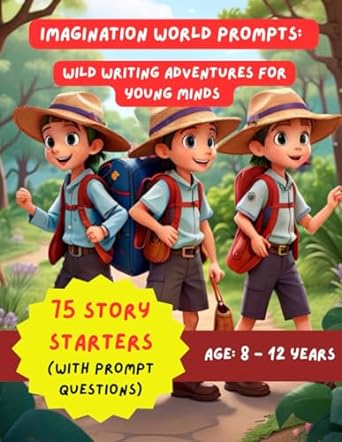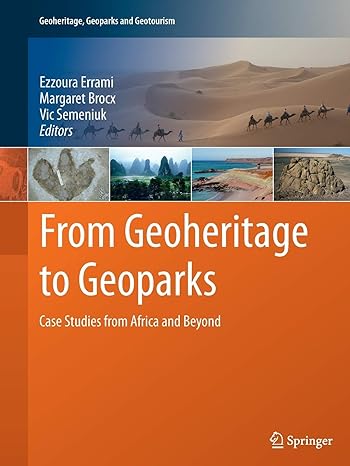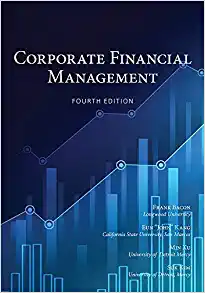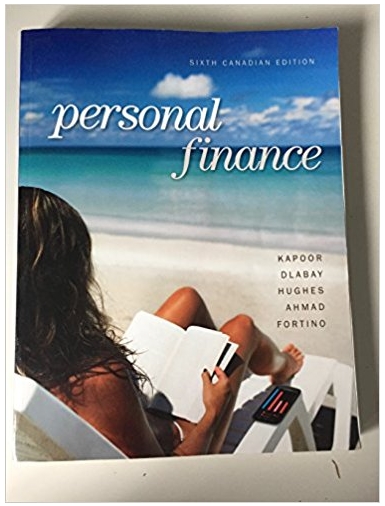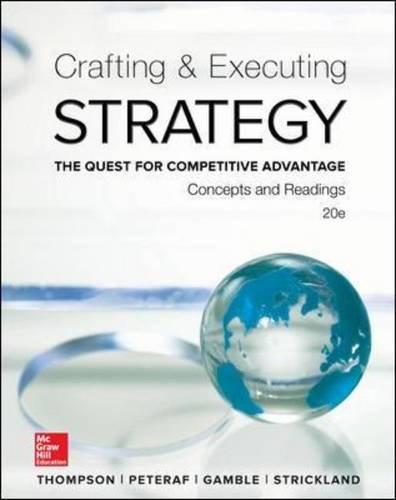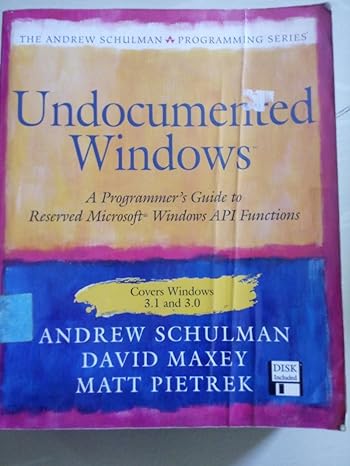Go back

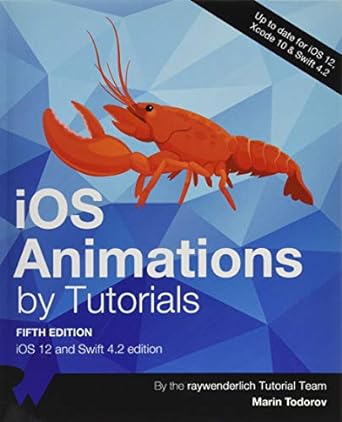
Ios Animations By Tutorials IOS 12 And Swift 4.2 Edition(5th Edition)
Authors:
Marin Todorov
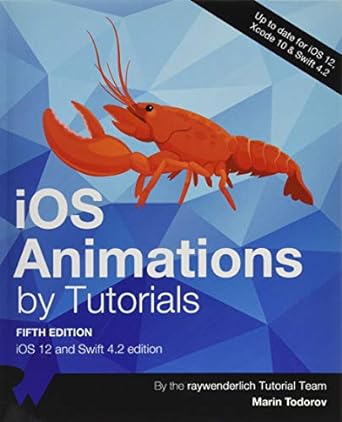
Cover Type:Hardcover
Condition:Used
In Stock
Shipment time
Expected shipping within 2 DaysPopular items with books
Access to 30 Million+ solutions
Free ✝
Ask 50 Questions from expert
AI-Powered Answers
✝ 7 days-trial
Total Price:
$0
List Price: $56.00
Savings: $56(100%)
Solution Manual Includes
Access to 30 Million+ solutions
Ask 50 Questions from expert
AI-Powered Answers
24/7 Tutor Help
Detailed solutions for Ios Animations By Tutorials IOS 12 And Swift 4.2 Edition
Price:
$9.99
/month
Book details
ISBN: 1942878702, 978-1942878704
Book publisher: Razeware LLC
Get your hands on the best-selling book Ios Animations By Tutorials IOS 12 And Swift 4.2 Edition 5th Edition for free. Feed your curiosity and let your imagination soar with the best stories coming out to you without hefty price tags. Browse SolutionInn to discover a treasure trove of fiction and non-fiction books where every page leads the reader to an undiscovered world. Start your literary adventure right away and also enjoy free shipping of these complimentary books to your door.
Book Summary: Make Delightful Animations with Swift!There’s no denying it: creating animations is one of the most enjoyable parts of iOS development.Animations are fun to create, they breathe life into your user interface, and they make your app a delight to use.In this book, you’ll learn about iOS animation in Swift from beginning to advanced through a series of hands-on tutorials and challenges, that make your app look and feel great.Who This Book Is ForThis book is for intermediate to advanced developers, who already know the basics of iOS and Swift development and want to dive deep into animations.Topics Covered in iOS Animations by Tutorials:View Animations: Start with the basics by learning how to animate views: size, position, color, and more.Springs: Make your animations bounce with realistic spring behavior.Transitions: Add subtle transitions when you add or remove subviews.Keyframe Animations: Learn how to make complex animations with precise multi-stage timing.Animation and Auto Layout: Learn how to animate with Auto Layout by animating constraints.Layer Animations: Dive deeper and use layer animation for more advanced techniques.Shapes and Masks: Learn how to use shapes and layer masks for cool effects.Gradient Animations: Make moving gradients like the “slide to unlock” screen.Stroke and Path Animations: Animate lines moving over time along a path.3D Animations: Rotate, translate, and scale your layers over time in three dimensions.And much more, including: Particle emitters, frame animations, third party animation libraries, and more!
Frequently Bought Together
Top Reviews for Books
Safwan Shanab
( 5 )
"Delivery was considerably fast, and the book I received was in a good condition."