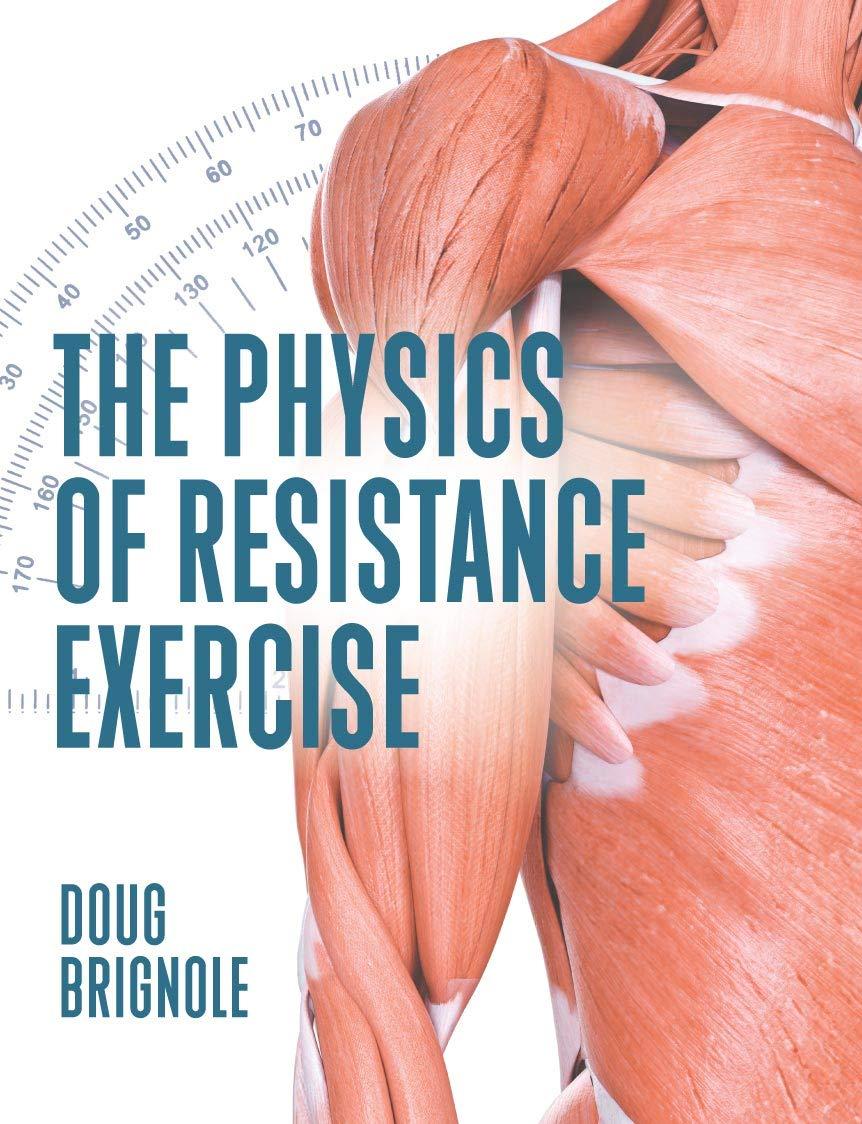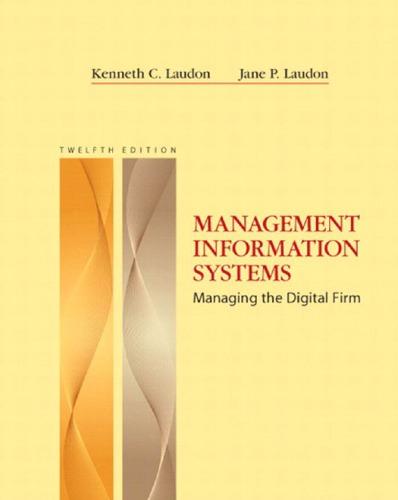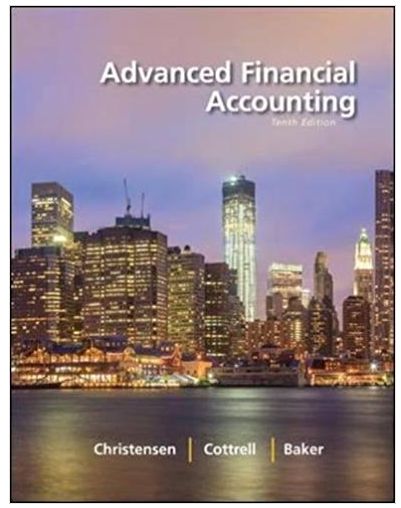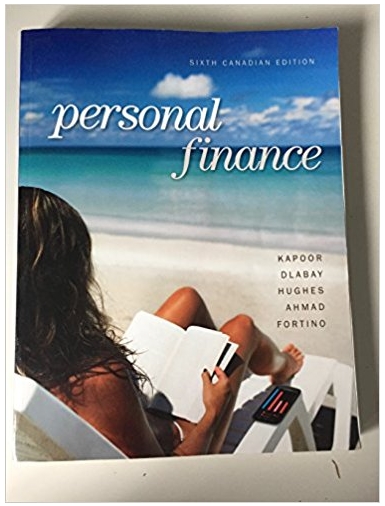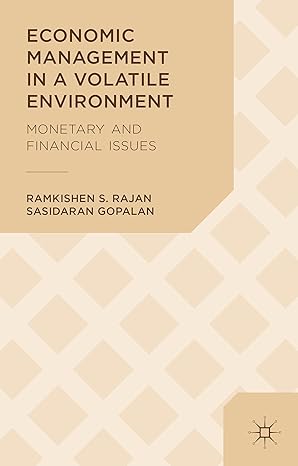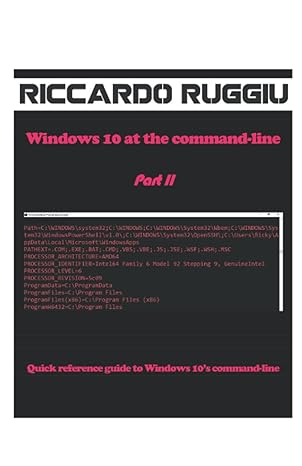Go back

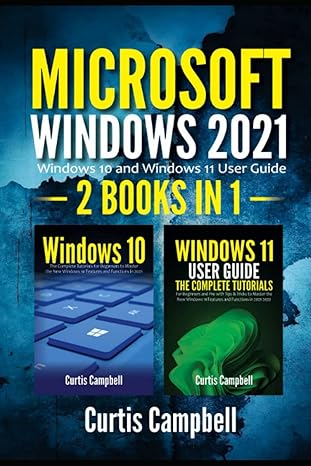
Microsoft Windows 2021 2 In 1 Windows 10 And Windows 11 User Guide(1st Edition)
Authors:
Curtis Campbell
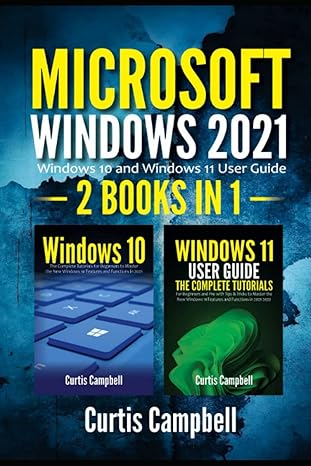
Cover Type:Hardcover
Condition:Used
In Stock
Shipment time
Expected shipping within 2 DaysPopular items with books
Access to 30 Million+ solutions
Free ✝
Ask 50 Questions from expert
AI-Powered Answers
✝ 7 days-trial
Total Price:
$0
List Price: $16.20
Savings: $16.2(100%)
Solution Manual Includes
Access to 30 Million+ solutions
Ask 50 Questions from expert
AI-Powered Answers
24/7 Tutor Help
Detailed solutions for Microsoft Windows 2021 2 In 1 Windows 10 And Windows 11 User Guide
Price:
$9.99
/month
Book details
ISBN: 979-8471949553
Book publisher: Independently published
Get your hands on the best-selling book Microsoft Windows 2021 2 In 1 Windows 10 And Windows 11 User Guide 1st Edition for free. Feed your curiosity and let your imagination soar with the best stories coming out to you without hefty price tags. Browse SolutionInn to discover a treasure trove of fiction and non-fiction books where every page leads the reader to an undiscovered world. Start your literary adventure right away and also enjoy free shipping of these complimentary books to your door.