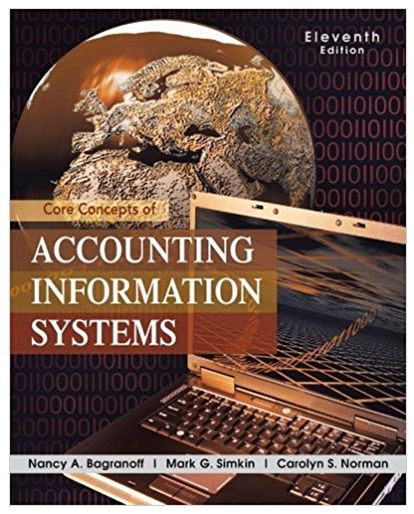The BSN Company requires a form with which to view its existing suppliers conveniently and also to
Question:
The BSN Company requires a form with which to view its existing suppliers conveniently and also to create records for new suppliers. Figure contains a suggested format for this form.
Requirements:
a. Using the Vendors table in the BSN database that accompanies this book, create the initial form using the Form Wizard. Note that you will have to reposition some of the data fields in the form, add the term ‘‘Abbrev.'' to the label for the State field, and add the following items in the heading of the form:
(1) A label with text ‘‘BSN Vendors,''
(2) A label with your name, and
(3) A graphic (which can be different than the one shown in the figure).
b. Run your completed form to make sure it works. What is the first record that shows in your form? What is the last record?
c. While in run mode, tab through the individual data fields of any particular record and note that you do not tab through the data fields column by column. Return to design view and adjust the tab order by selecting View/Tab Order from the main menu and make the necessary adjustments. What is the correct Tab Order and how did you make these adjustments?
d. Go back to run mode for your form and click on the ∗ symbol to add the information in Figure to the Vendors table. Note that you should use your own name as the Contact Person for this vendor.
e. Print just this form to document your work, following the steps in the text for this task.
f. Now that you have used your new form, what additional improvements would you make to further streamline data entrytasks?
.png)
Step by Step Answer:

Core Concepts Of Accounting Information Systems
ISBN: 9780470507025
11th Edition
Authors: Nancy A. Bagranoff, Mark G. Simkin, Carolyn Strand Norman