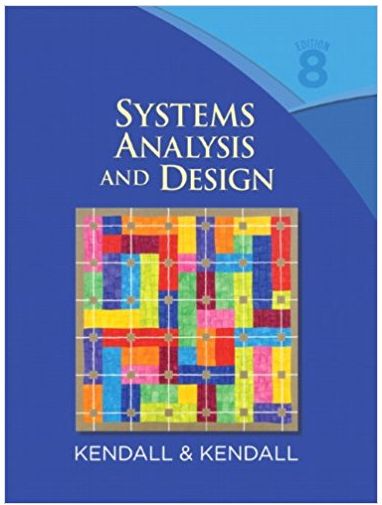Lets take our prototypes and some new displays, reports, and forms to create the final user interface,
Question:
“It’s about time, isn’t it?” replies Chip. He was all too aware of the importance of designing a good interface. “I would like to keep all of the factors of the human-computer interface in mind. I think that when we are finished, we should have the users complete a usability survey.” “Agreed!” exclaims Anna. “Let’s outline and define our guidelines.”
1. Examine the HARDWARE INQUIRY. Explain the inquiry type using the value, entity, and attribute (V, E, A) notation.
2. In a paragraph, explain why a data entry display should emphasize accuracy, whereas an inquiry display emphasizes how fast results may be displayed.
3. Modify and print the hierarchy chart representing the Update Hardware menu. The file name in Microsoft Visio is Update Hardware. Add rectangles to represent the following menu options:
CHANGE COMPUTER
DELETE COMPUTER RECORD
UPDATE INSTALLED COMPUTER
4. Use the Program Structure diagram of Microsoft Visio or the Functional Decomposition diagram in Visible Analyst to draw a hierarchy chart representing the options found on the Update Software menu. Start with the top rectangle representing the Update Software menu.
ADD SOFTWARE PACKAGE
CHANGE SOFTWARE RECORD
DELETE SOFTWARE RECORD
UPGRADE SOFTWARE PACKAGE
5. Chip and Anna realize that the menu that has been designed is for the users involved in the installation and maintenance of computer hardware and software. This menu would not be suitable for general faculty and staff members, because they should not have the ability to update the records. Design a menu, either on paper or using software with which you are familiar, that would provide the general user with the ability to perform inquiries and reports.
6. Discuss in a paragraph why the users would need to move to another page (by pressing the Next Record button) to display the correct record for the SOFTWARE LOCATION inquiry.
7. Design the SOFTWARE DETAILS inquiry display. The entry field is SOFTWARE INVENTORY NUMBER, and all software information, with the exception of EXPERT and MACHINES INSTALLED ON, should be displayed. Refer to the Visible Analyst SOFTWARE DETAILS data flow repository entry or the repository Web page.
8. When scheduling classrooms for student use, Cher Ware needs to know all the software packages in a given room. She would like to enter the CAMPUS LOCATION and the ROOM on an inquiry display. The fields would be TITLE, VERSION, SITE LICENSE, and NUMBER OF COPIES. Design the SOFTWARE BY ROOM inquiry, which is described as a data flow in the repository Web page or the Visible Analyst repository.
9. Every so often, Hy Perteks receives a request for help concerning a given software package. Staff members and students need to perform advanced options or transfer data to and from different packages, and they are having difficulties. Hy would like to enter the software TITLE and VERSION NUMBER. The resulting display would show the SOFTWARE EXPERT NAME and his or her CAMPUS LOCATION and ROOM NUMBER. Design the screen for the LOCATE SOFTWARE EXPERT inquiry. Describe the logic and files needed to produce the inquiry. Use value, entity, and attribute (V, E, A) notation for this inquiry. The details for this inquiry are included in the Visible Analyst SOFTWARE EXPERT data flow repository entry or the repository Web page.
10. Hy receives a number of requests for training classes. He would like to plan training and place the upcoming classes on the intranet so that faculty would have an adequate amount of lead time to schedule a class. Design the SOFTWARE TRAINING CLASSES inquiry. The details may be found in the repository Web page or the Visible Analyst data flow repository entry called SOFTWARE TRAINING CLASSES.
Fantastic news! We've Found the answer you've been seeking!
Step by Step Answer:
Related Book For 

Systems analysis and design
ISBN: 978-0136089162
8th Edition
Authors: kenneth e. kendall, julie e. kendall
Question Posted: