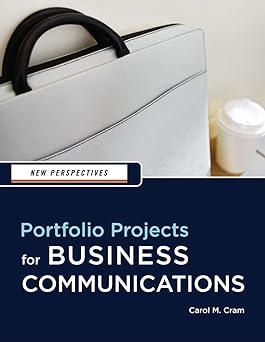Create a sales presentation consisting of between eight and 12 slides that you could give on behalf
Question:
Create a sales presentation consisting of between eight and 12 slides that you could give on behalf of a company of your choice to a company of your choice. For example, you could create a sales presentation that describes the training seminars offered by a company called Great West Trainers for a large company called Janzen Enterprises that is requesting leadership training for its 200 middle managers.
Follow the steps below to create the sales presentation.
1. Determine the name of your company and the products or services that it sells.
Think of your own interests and then create a company that reflects these interests.
2. Determine the name and characteristics of the company to which you will deliver the sales presentation. Think about how you can customize the presentation to meet the needs of the company.
3. Complete the table below with the information you need to help you create content for the sales presentation. Note that you will need to make up information. Use fictitious but realistic details. Sample topics for a company offering training seminars could be Skills Assessment, Training Topics, and Training Delivery
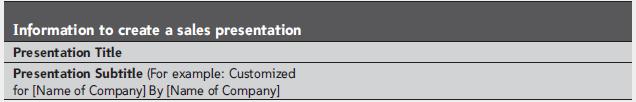
4. Create a new presentation in PowerPoint and save it as My Sales Presentation.
5. Enter the text you wish to include on each slide in your sales presentation. Include the contact information for your company on the last slide in the presentation. Limit the presentation length to eight to 12 slides.
6. Apply the presentation design of your choice to the presentation and then modify the color scheme. You can also choose to modify the background color for each slide.
7. Insert the slide number and the name of the company receiving the presentation on every slide in the presentation except the title slide. Work in Slide Master view to modify the positioning of the slide number and footer text if necessary.
8. In the Notes area of Slide 1 of your presentation, identify three key points that you want to emphasize in the presentation. These points should relate to areas that your target audience considers important. For example, in a presentation on training seminars, key points could be:
a. Key Point 1: Training employees helps the company save money by contributing to higher employee retention.
b. Key Point 2: Trained employees are more efficient, which also saves the company money.
c. Key Point 3: Training programs can be customized to meet the individual needs of the company.
9. Incorporate the key points into your presentation—in text and/or in graphics. Your goal is to ensure that the content supports your key points.
10. On one of the slides in the presentation, include a diagram created as a SmartArt graphic. You determine appropriate content for the diagram. You may decide to have the diagram reflect one of your key points.
11. Format the diagram attractively, and then apply the animation effect of your choice to the diagram so that each of the diagram components appears sequentially.
12. On one of the slides in the presentation, include a simple table. Use shading to emphasize key information.
13. Include appropriate pictures in the presentation. You can use your own photographs or insert pictures from the Clip Art task pane.
14. In the Notes area on Slide 2 of your presentation, write a short description of how you could engage the audience at the beginning of the presentation. Think of an activity that you could have audience members participate in. Refer to the description of activities included in Figure 15-9 for ideas.
15. Enter your name on the title slide, print a copy of the presentation as handouts, six to the page, and then save and close the presentation.
Step by Step Answer:

New Perspectives Portfolio Projects For Business Communication
ISBN: 9781439037461
1st Edition
Authors: Carol M. Cram