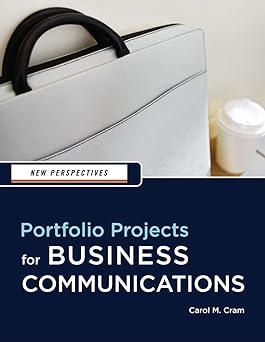You work for a public relations firm called Star Events that organizes special events for corporations. One
Question:
You work for a public relations firm called Star Events that organizes special events for corporations. One of your duties is to provide short sales presentations to corporations interested in hiring the company to organize a special event. To save time, you often adapt existing presentations to meet the needs of an individual client. You have a presentation you’ve created for the Renfrew Corporation about a banquet for 500 people. Now you need to adapt the presentation for Galaxy Books, an educational publishing company that wants to provide attendees at a three-day conference with a special event on the evening of Day 2.
Follow the steps below to adapt a sales presentation.
1. Open the file Revise_15.pptx located in the Project.15 folder included with your Data Files and then, to avoid altering the original file, save the presentation as Galaxy Books Special Event in the same folder.
2. Change the footer text to Galaxy Books. Hint: Change the text in the Header and Footer dialog box, not on the slide.
3. Refer to the information in Figure 15-13, and then modify information in the presentation so that it relates to the special event for Galaxy Books.
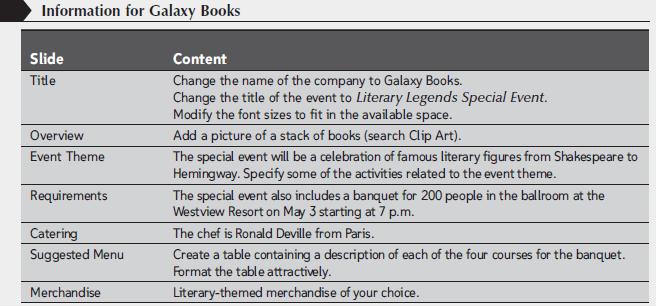
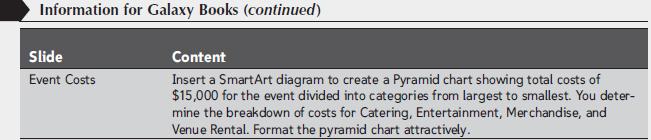
4. Read the following key points and then adapt the text and any of the graphics in the presentation so that these points are emphasized. You can also choose to add a shape containing text to a slide. You determine how best to customize the presentation for the client.
• Key Point 1: Conference attendees have worked hard for two days in conference sessions and deserve a chance to relax and be entertained.
• Key Point 2: Galaxy Books is an innovative company that places a very high value on meeting each customer’s unique needs.
• Key Point 3: Conference attendees appreciate the opportunity to network with other attendees.
5. Add appropriate pictures to one or more of the slides, and then animate the SmartArt diagram using the settings of your choice.
6. Enter your name where indicated on the title slide, print a copy of the presentation as handouts, six to the page, and then save and close the presentation.
Step by Step Answer:

New Perspectives Portfolio Projects For Business Communication
ISBN: 9781439037461
1st Edition
Authors: Carol M. Cram