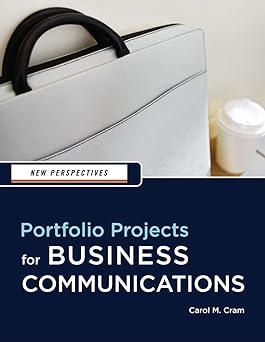Otter Bay Kayaking Adventures Kay Johnson, the owner of Otter Bay Kayaking Adventures and your boss, has
Question:
Otter Bay Kayaking Adventures Kay Johnson, the owner of Otter Bay Kayaking Adventures and your boss, has just been asked to create a proposal to partner with Cycle Juneau, another adventure tour company that offers mountain biking tours. She has listed the topics of the proposal in no particular order in a Word document, and then asks you to create a coherent outline for the proposal. To complete this case study, you create the outline.
1. Open the file Case2_08.docx located in the Project.08 folder included with your Data Files, and then save the document as Otter Bay Partnership Proposal Outline in the same folder.
2. Study the list of topics and subtopics included in the document, and then switch to Outline view.
3. In Outline view, organize the list of topics into a coherent outline that consists of three levels. Not every main heading will include subheadings. You can decide which items are main topics and which are subtopics, and the most logical order to present the topics.
4. Under the Introduction heading, write an introduction that states the purpose of the proposal (to partner with Cycle Juneau to offer one day adventure packages that combine kayaking and mountain biking) and describes the principal sections of the proposal in the order in which they will appear. Conclude the introduction with a sentence that describes the expected outcome—that the full day tour format should attract a high volume of participants who want to experience two outdoor adventures in one day.
5. Switch to Print Layout view, and then add page breaks in appropriate locations so the outline fills two pages.
6. Add a new page 1 with a section break between it and the first page of the proposal text. Type Table of Contents at the top of the new page, and then generate a table of contents using a format of your choice.
7. Add a header with the text Kayaking and Cycling Tour Proposal, center the text and start it on the first page of the proposal text.
8. Add a footer that includes your name at the left margin and the page number at the right margin to start on the table of contents page. In this document, page 1 will be the table of contents page and page 2 will be the first page of the document text.
9. Save the document and then print a copy.
Step by Step Answer:

New Perspectives Portfolio Projects For Business Communication
ISBN: 9781439037461
1st Edition
Authors: Carol M. Cram