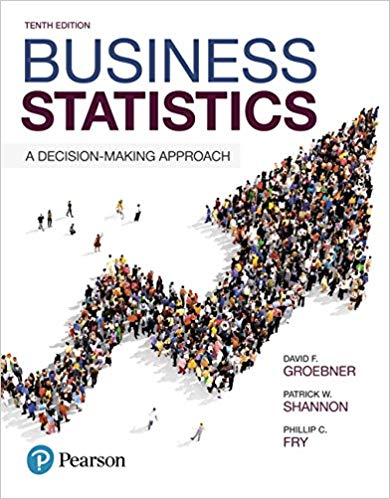1. Open Microsoft Power BI and click on Open Other Reports. Locate the file New York City...
Question:
1. Open Microsoft Power BI and click on Open Other Reports. Locate the file New York City Taxi.PBIX in the same web location as other files used in this text.
2. Assume you are working for an agency that oversees taxi services in New York City. After examining the data fields, develop a plan foranalyzing these data. Identify a number of questions that you believe can be answered from these data. Make sure that you think beyond the surface information and that your plan requires you to drill down into the data.
3. Construct a Microsoft Power BI report consisting of multiple pages and a variety of appropriate visualizations to answer the questions you posed in part 2. Create at least one new variable and one measure in your analysis.
New York City Taxi data were made available to the public through the efforts of Christopher Whong, Civic Technologist & Developer at the NYC Department of City Planning. Whong used the Freedom of Information Act to obtain individual taxi trip data for New York City for the year 2013. These data are available at www.andresmh.com/nyctaxitrips/. New York City Taxi.PBIX is a Microsoft Power BI report file that contains a portion of the NYC taxi data for 2013. This file contains data for 14,776,615 individual trips for the month of January 2013. In addition to the taxi medallion and hack license numbers, the variables included are the system used by the taxi to process credit card payments (CMT = Creative Mobile Technologies and VTS = Verifone), passenger pickup date and time, payment type (CSH = cash, CRD = credit card), fare amount, surcharge amount, Metropolitan Transportation Authority (MTA) tax, tip amount, toll charge, total fare, and day of week code.
Step by Step Answer:

Business Statistics A Decision Making Approach
ISBN: 9780134496498
10th Edition
Authors: David F. Groebner, Patrick W. Shannon, Phillip C. Fry