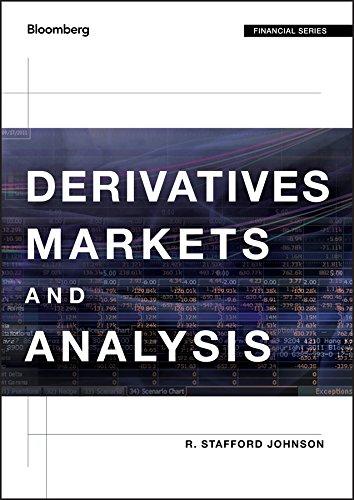On the futures screen, use OSA to load the futures' options contracts for the options you selected
Question:
On the futures screen, use OSA to load the futures' options contracts for the options you selected in Exercise 16.
Using OSA, generate profit graphs for the following positions:
a. Long position in the futures and futures put
b. Short position in the futures and futures call
c. Long position in the futures and short position in the call
d. Short position in the futures and short position in the put
Exercise 16.
Access Bloomberg information on a CME Eurodollar futures contract. Bloomberg sequence: Type CTM to bring up the "Contract Table Menu," click "Categories" and "Interest Rates," search for CMElisted contracts on the menu screen (type CME in the amber Exchange box), find the CME contract of interest, and bring up the contract's menu screen (Ticker
Step by Step Answer: