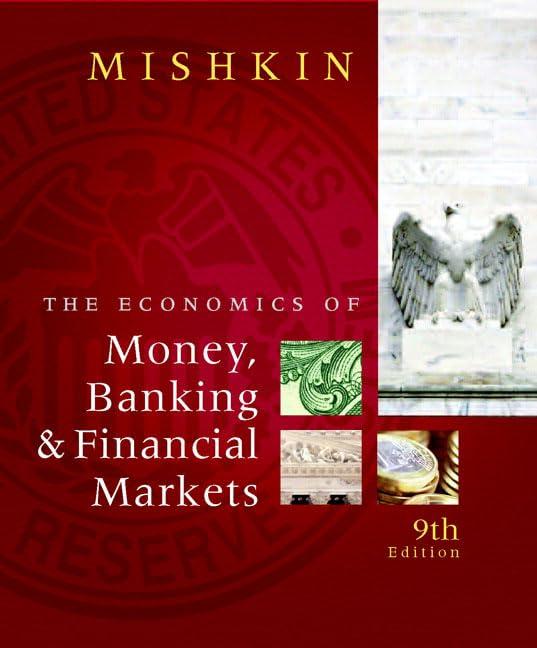3. You now want to analyze the interest rates by graphing them. Again highlight the two. columns...
Question:
3. You now want to analyze the interest rates by graphing them. Again highlight the two. columns of data you just created in Excel. Click on the charts icon on the toolbar (or INSERT/CHART). Select scatter diagram and choose any type of scatter diagram that connects the dots. Let the Excel wizard take you through the steps of completing the graph (see Figure 11).
Fantastic news! We've Found the answer you've been seeking!
Step by Step Answer:
Related Book For 

The Economics Of Money Banking And Financial Markets
ISBN: 9780321598905
9th Edition
Authors: Frederic S. Mishkin
Question Posted: