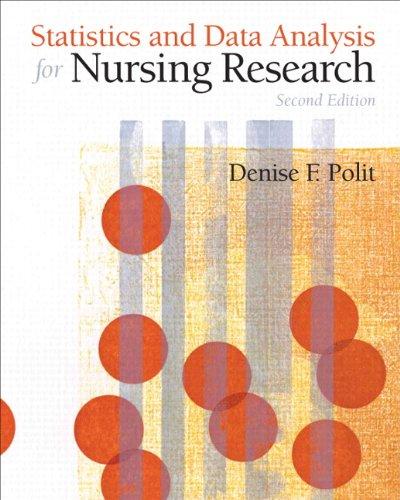B4. Create a graph that presents the statistics from Exercise B3. Click on Graphs Legacy Dialogs
Question:
B4. Create a graph that presents the statistics from Exercise B3. Click on Graphs ➜ Legacy Dialogs ➜ Error Bar. The dialog box that pops up is set to a default for type of graph (Simple) that you should run. Click the pushbutton Define.
In the next dialog box, move bmi into the slot for Variable and poverty into the slot for Category axis. There are options for whether the graph uses error bars to show CIs around the mean (which is the default, with a 95% CI), the standard error of the mean, or standard deviations. Run the procedure with both CIs and SEMs. For the run with the SEM, designate a multiplier of 1—this will yield a graph that shows the mean with error bars set at 1 SEM around the mean. In which of the two graphs do the error bars encompass a narrower range?
Step by Step Answer:

Statistics And Data Analysis For Nursing Research
ISBN: 9780135085073
2nd Edition
Authors: Denise Polit