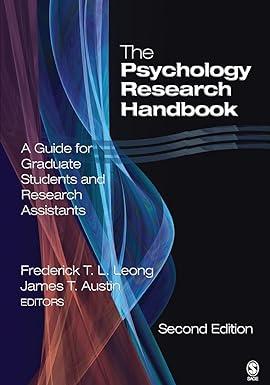2. Click on the Data menu and select Variable View (tab in lower left screen) and enter...
Question:
2. Click on the Data menu and select Variable View (tab in lower left screen) and enter the I1 on the first row for the first variable. Click the column Type of Variable and it should come up Numeric or drag down to Numeric for type of variable. Then go to the next row and repeat these steps for I2, then repeat for I3 and I4. Then click Data View in lower left tab and fill in the data as displayed in above table, so that your screen looks like this:
Fantastic news! We've Found the answer you've been seeking!
Step by Step Answer:
Related Book For 

The Psychology Research Handbook A Guide For Graduate Students And Research Assistants
ISBN: 108851
2nd Edition
Authors: Frederick Leong, James Austin
Question Posted: