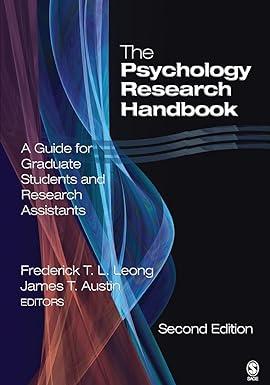Exercise 2 In this exercise, you will be creating an e-mail survey and exploring some of the
Question:
Exercise 2 In this exercise, you will be creating an e-mail survey and exploring some of the problems encountered with embedding a survey into an e-mail. You may use either the short survey that you created in Exercise 1 or an existing survey to complete the following steps.
a. If you have not already done so, type your survey items in a word processor such as Microsoft Word or WordPerfect. Now, save your word processing document as an HTML file. In Microsoft Word 2000 and XP, this is as simple as selecting the Save As Web Page option under the File menu.
204 • DATA COLLECTION
b. Select three to five people (e.g., friends, family members, or colleagues) with access to e-mail. In selecting these individuals, be sure that most of them have different domain names (i.e., @xxxx.xxx) in their e-mail addresses. Open your e-mail software program and create a personalized message (e.g., use only one address per e-mail) that briefly explains the purpose of your survey, that participation is voluntary, that they are free to give fake answers, that regardless of the veracity of their responses they will be kept confidential, how to make their responses (i.e., hit Reply and then type answers in the appropriate location), and, most important, ask them to make comments on problems they encountered in responding to your e-mail survey (e.g., visual problems, incompatible software, wrapping response options). Place your cursor in the body of the e-mail where you want your survey to be placed and then add the HTML survey as an attachment. You may want to send the first e-mail to yourself to see how it turns out. If you are confident that the survey has been embedded, send it to your small sample and wait for the feedback.
Step by Step Answer:

The Psychology Research Handbook A Guide For Graduate Students And Research Assistants
ISBN: 108851
2nd Edition
Authors: Frederick Leong, James Austin