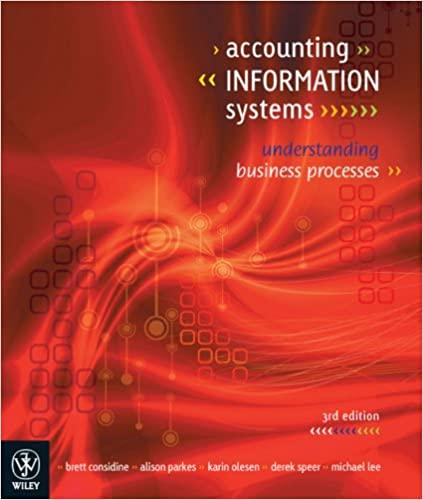You are a member of the team of a Big 4 audit firm that is auditing Boomerang,
Question:
You are a member of the team of a ‘Big 4’ audit firm that is auditing Boomerang, a retail clothing chain with stores in major shopping malls throughout Australia and New Zealand. You have been assigned the task of testing the supplier invoice data entry and approval process for non-inventory items. Details of the system are:
® All accounting is done at the group head office and suppliers are instructed to mail their invoices there directly.
e Orders for non-inventory items are issued by store staff. The person ordering enters the first three letters of the vendor name. The system displays a list of all vendors starting with those letters, together with their corresponding short codes, and the person ordering selects the required vendor.
» Required order details are entered as shown in the table below:
The system carries out the following edit checks.
— Vendor short code corresponds to existing vendor (existence check)
— Quantity and unit price numeric (format check)
— Total purchase order value — There are uncommitted funds in budget for selected expense code (authorisation check)
Orders are automatically added to the open order file at group head office.
® When the items are received the store updates the order file to set the received status to Yes.
The system also provides for standing orders for regular transactions. These are automatically generated each month and the received status is not checked for these.
e When entering a vendor invoice the accounts payable clerk selects the vendor as previously described.
The system displays all outstanding orders for that vendor. The clerk selects the required order. The system displays all order details on file as shown in the table below, except for Unit Price and Received fields.
e The clerk enters the following data from the invoice: invoice date, invoice number, due date and unit price (for each item). The system checks the price entered against the file price. If the price entered is less than the file price, or exceeds the file price by 5 per cent or less, the system updates the file price. If it exceeds the file price by more than 5 per cent, the system routes the transaction to the purchasing manager who must enter an override code before the transaction will be accepted into the system.
For normal invoices, if the received status is not Yes, the transaction will be rejected. The clerk will have to contact the store and if necessary the store will update the order file.
e The system calculates and displays the Invoice price, including GST and any other applicable taxes. The clerk checks the invoice total against the calculated total. If these differ the clerk has to investigate the difference, otherwise the clerk accepts the transaction, which authorisetsh e system to pay the vendor on the due date.
Required Make up test data for 10 simulated orders that a branch may make and 10 simulated vendor invoices to test that the system is acting correctly as described, using the data in the tables below and opposite.




Step by Step Answer:

Accounting Information Systems Understanding Business Processes
ISBN: 9781742165554
3rd Edition
Authors: Brett Considine, Alison Parkes, Karin Olesen, Michael Lee, Derek Speer