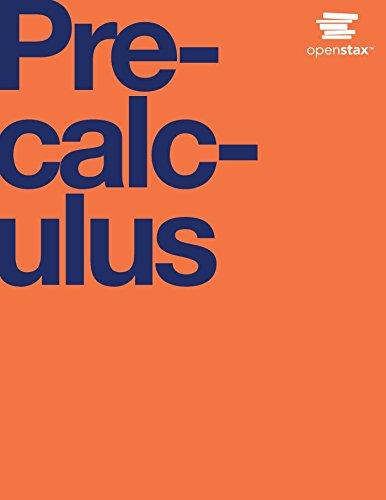For the following exercises, follow the steps to work with the arithmetic sequence a n = 3n
Question:
For the following exercises, follow the steps to work with the arithmetic sequence an = 3n − 2 using a graphing calculator:
• Press [MODE]
› Select [SEQ] in the fourth line
› Select [DOT] in the fifth line
› Press [ENTER]
• Press [Y=]
› nMin is the first counting number for the sequence. Set nMin = 1
› u(n) is the pattern for the sequence. Set u(n) = 3n − 2
› u(nMin) is the first number in the sequence. Set u(nMin) = 1
• Press [2ND] then [WINDOW] to go to TBLSET
› Set TblStart = 1
› Set ΔTbl = 1
› Set Indpnt: Auto and Depend: Auto
• Press [2ND] then [GRAPH] to go to the [TABLE]
Press [WINDOW]. Set nMin = 1, nMax = 5, xMin = 0, xMax = 6, yMin = −1, and yMax = 14. Then press [GRAPH]. Graph the sequence as it appears on the graphing calculator.
Step by Step Answer: