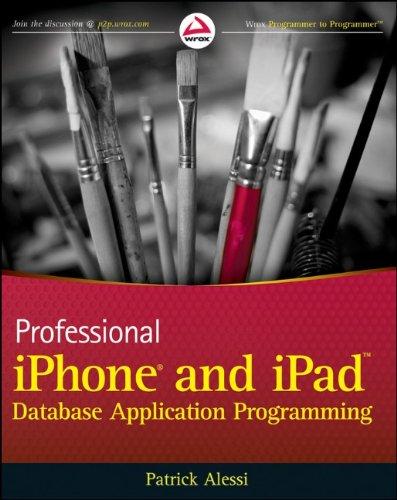Answered step by step
Verified Expert Solution
Question
1 Approved Answer
1 5 . Elena wants to show the total amount invested compared to the total value during the eight months of investments. Insert a chart
Elena wants to show the total amount invested compared to the total value during the eight months of investments.
Insert a chart in the Client Investment Tracker worksheet as follows to show this information:
a Based on the nonadjacent data in the Date range A:A Total Value range C:C and Total Invested range D:D columns, insert the first type of chart that Excel recommends, which is a Clustered Column Line chart.
b Move and resize the chart so that its upperleft corner is in cell A and its lowerright corner is in cell F
c Remove the chart title because the legend identifies the data clearly.
Elena wants to make sure that people reviewing the worksheet understand it displays sample data.
Add a shape to the worksheet as follows to provide this information:
a In cell E insert a Callout: Line shape from the Callouts section of the Shapes gallery.
b Move the callout line so that it points to the bottom of the "Total Invested" column.
c Type Sample data only in the callout shape.
d Apply the Subtle Effect Turquoise, Accent shape style to the callout shape.
Step by Step Solution
There are 3 Steps involved in it
Step: 1

Get Instant Access to Expert-Tailored Solutions
See step-by-step solutions with expert insights and AI powered tools for academic success
Step: 2

Step: 3

Ace Your Homework with AI
Get the answers you need in no time with our AI-driven, step-by-step assistance
Get Started