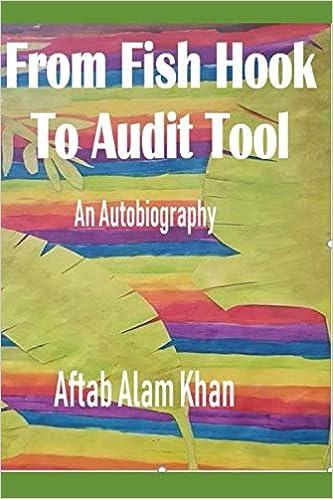Answered step by step
Verified Expert Solution
Question
1 Approved Answer
1- Adding the Tasks in the MS project 2- Link all the task as per PDM (Precedence Diagram Method) Microsoft Project Software 7. Procedure/Instruction: a)

1- Adding the Tasks in the MS project 2- Link all the task as per PDM (Precedence Diagram Method)
Microsoft Project Software
7. Procedure/Instruction: a) See the Figure below to make a NEW CAR PROJECT SCHEDULE: New Car PROJECT 10 Entertainment & Guidance 20 Engine Transmission and Suspension 3.0 Body CRONTROL ACCOUNTS 21 Gearbox Acquired 22 Engine 2.3 Suspension & Running Gear 2.4 Differentials 3.1 Paintwork 3.2 Body Shel PLANNING PACKAGES 22.1 Engine Block 222 Gearbox 223 Computer 231 Active Suspension 23.2 Driveshaft 2.3.3 Wheels Hubs & Tires 3.21 Monocoque Shell 3.2.2 Doors (gull hood 3.23 Seats & Interior Trim 324 Exterior Trim & Glass & trunk) WORK PACKAGES 7. Procedure/Instruction: a) See the Figure below to make a NEW CAR PROJECT SCHEDULE: New Car PROJECT 10 Entertainment & Guidance 20 Engine Transmission and Suspension 3.0 Body CRONTROL ACCOUNTS 21 Gearbox Acquired 22 Engine 2.3 Suspension & Running Gear 2.4 Differentials 3.1 Paintwork 3.2 Body Shel PLANNING PACKAGES 22.1 Engine Block 222 Gearbox 223 Computer 231 Active Suspension 23.2 Driveshaft 2.3.3 Wheels Hubs & Tires 3.21 Monocoque Shell 3.2.2 Doors (gull hood 3.23 Seats & Interior Trim 324 Exterior Trim & Glass & trunk) WORK PACKAGESStep by Step Solution
There are 3 Steps involved in it
Step: 1

Get Instant Access to Expert-Tailored Solutions
See step-by-step solutions with expert insights and AI powered tools for academic success
Step: 2

Step: 3

Ace Your Homework with AI
Get the answers you need in no time with our AI-driven, step-by-step assistance
Get Started