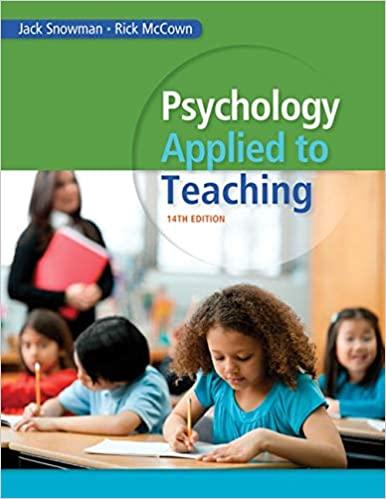Answered step by step
Verified Expert Solution
Question
1 Approved Answer
1 Create a new company using a chart of accounts based on your business type in the New Company Setup wizard as follows: Name: Golfer's
Create a new company using a chart of accounts based on your business type in the New Company Setup wizard as follows: Name: Golfer's Haven Street : Mad River Rd City: Taboo Province: Ontario Postal: PJ J Country: Canada Phone : Fiscal Year Start: September
Set up the company up as a Sole Proprietorship. Use Retail as the Industry Type and Sporting Goods Store as the Company Type.
Store your company file in your personal folder.
Display the Home window.
In the User Preferences window, change the terminology to Use Accounting Terms.
Create the following entry in the General Journal:
Source: GJ Chequing Bank Account Debit $ Owners Contribution Credit $
Click the link to compare your results with Report # Correct any differences you may find. Post the transaction. Once you have completed checking your work, close the Report tab to return to your course.
Enter the following default address information for new suppliers in the Settings window: Province: Ontario Country: Canada
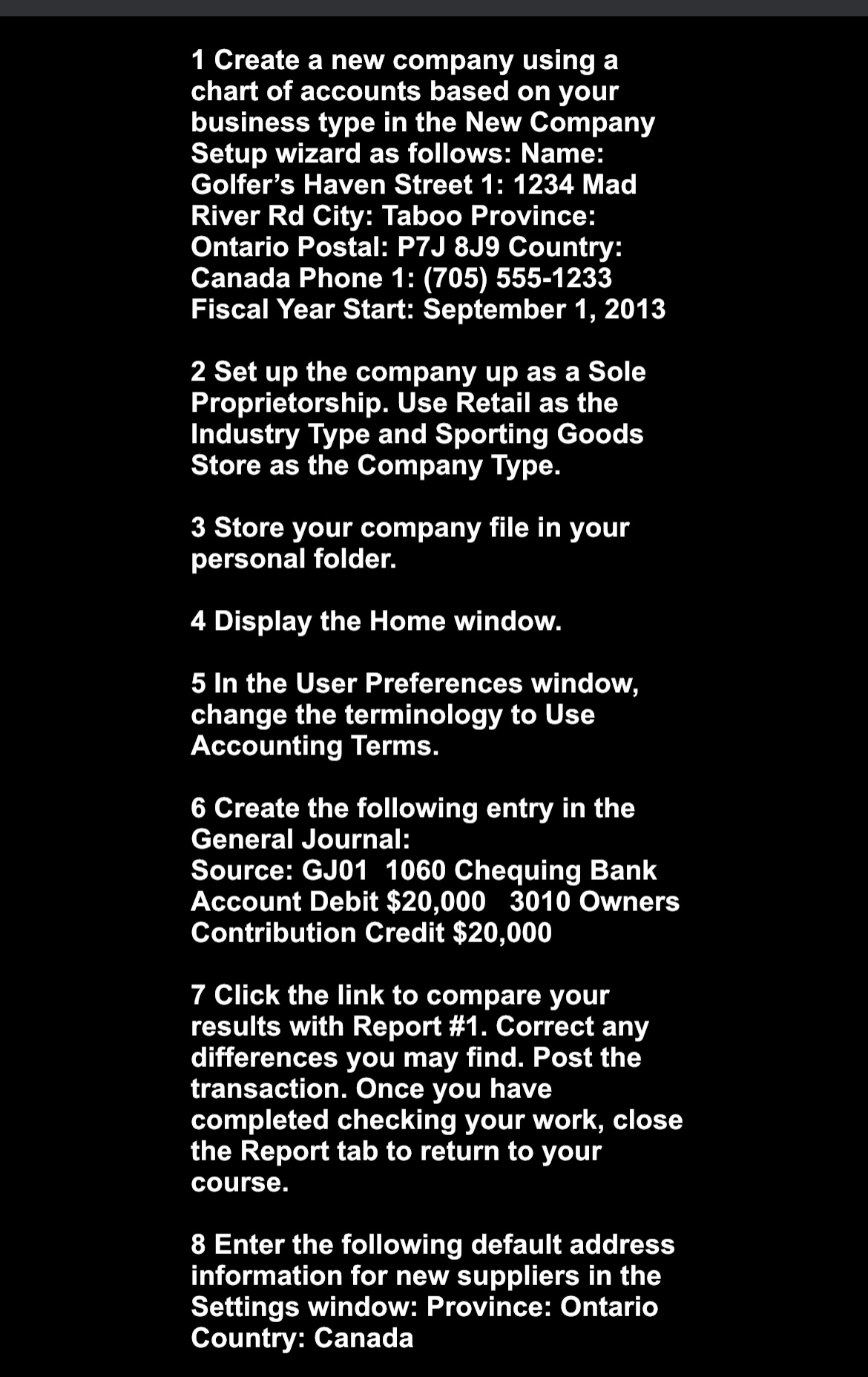
Step by Step Solution
There are 3 Steps involved in it
Step: 1

Get Instant Access to Expert-Tailored Solutions
See step-by-step solutions with expert insights and AI powered tools for academic success
Step: 2

Step: 3

Ace Your Homework with AI
Get the answers you need in no time with our AI-driven, step-by-step assistance
Get Started