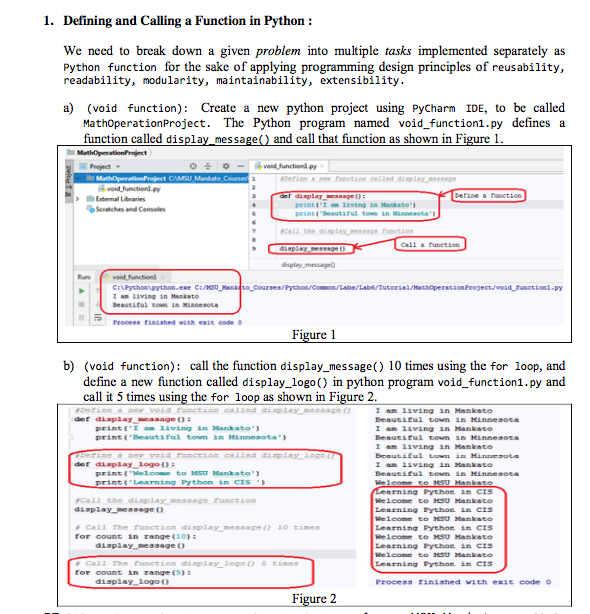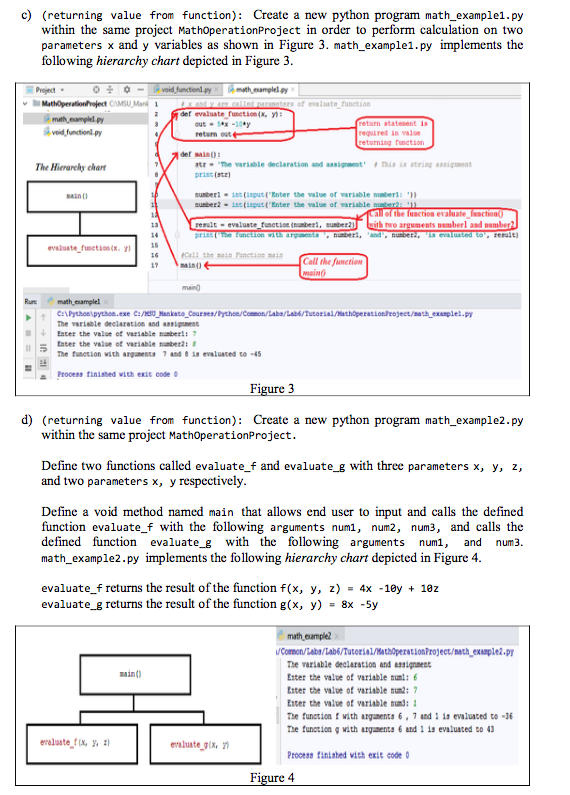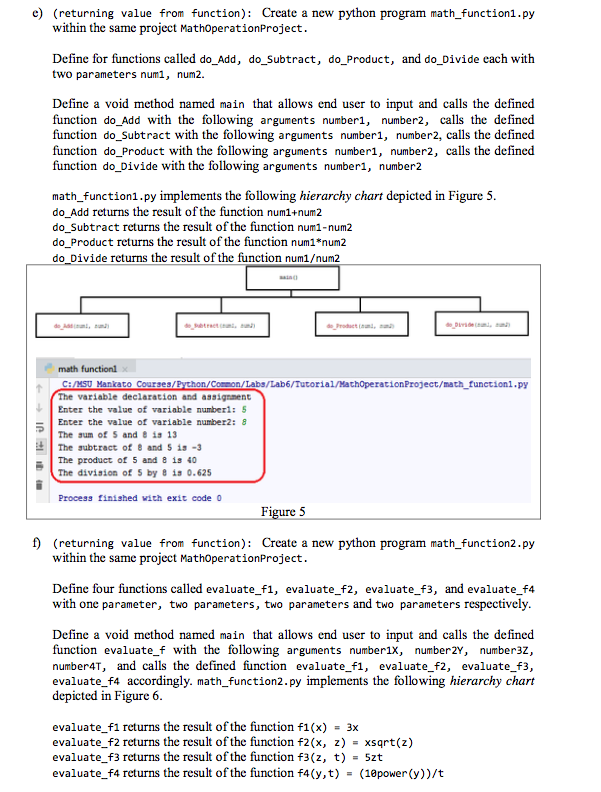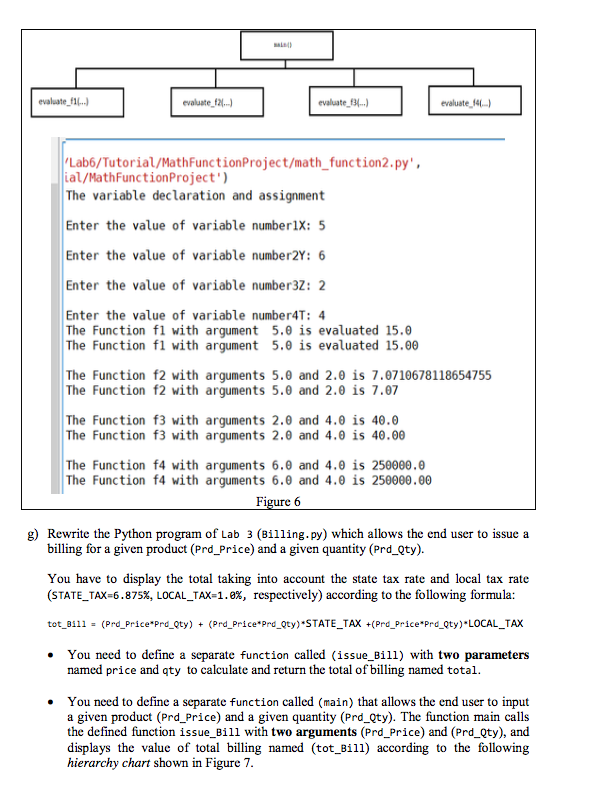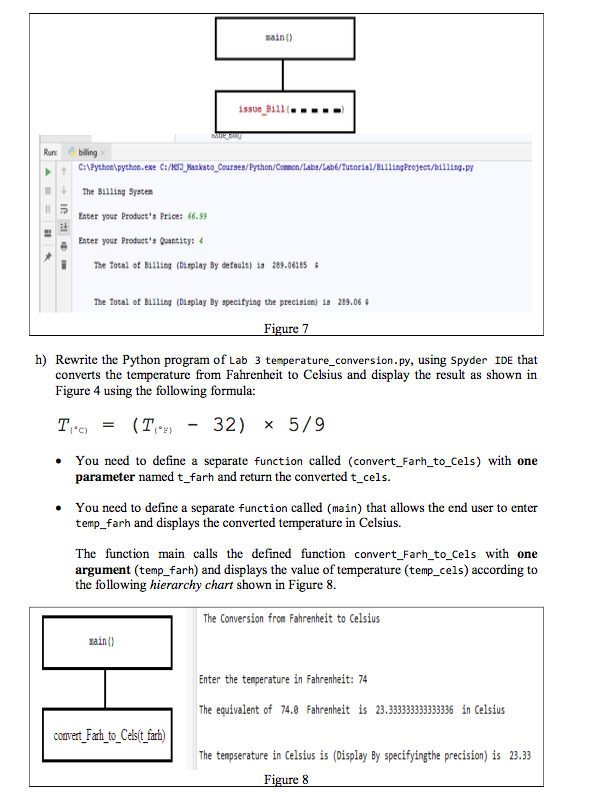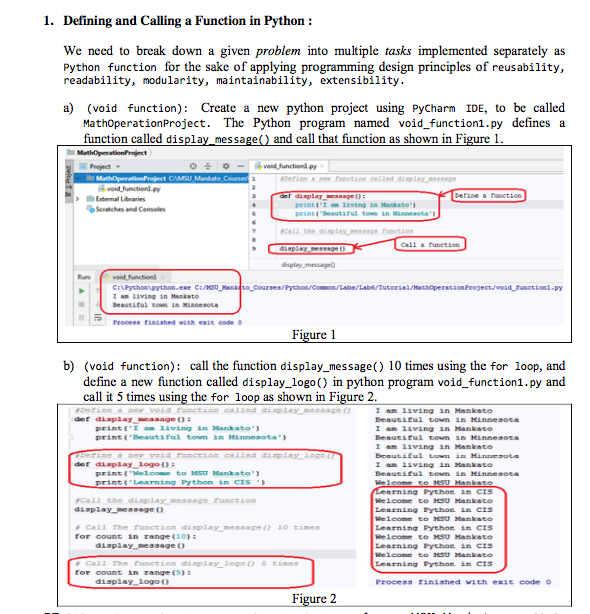
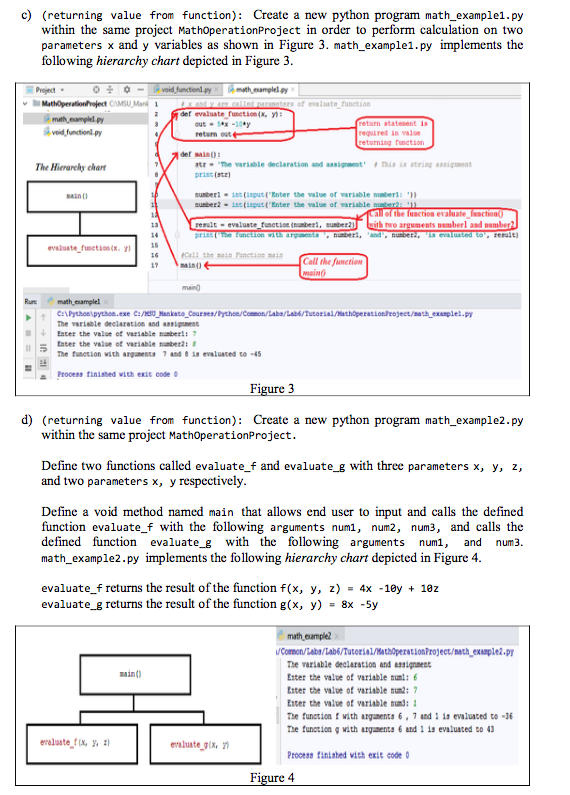
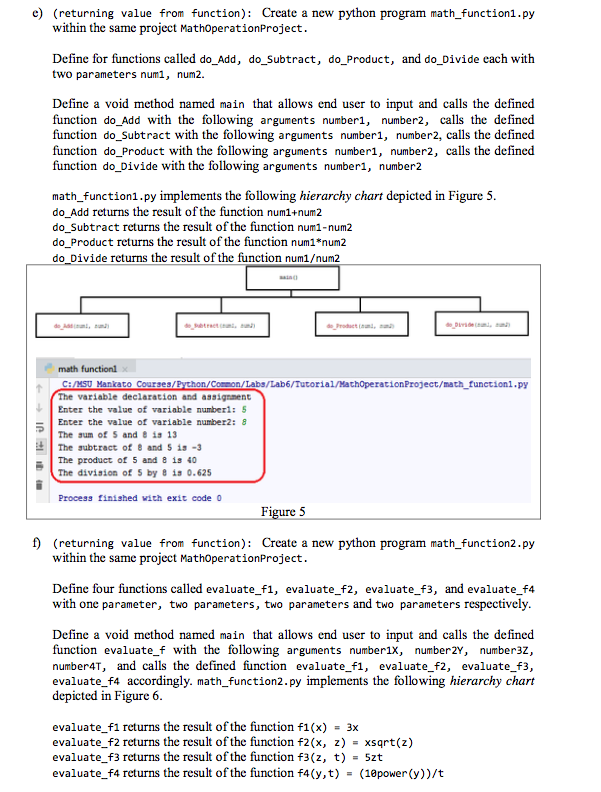
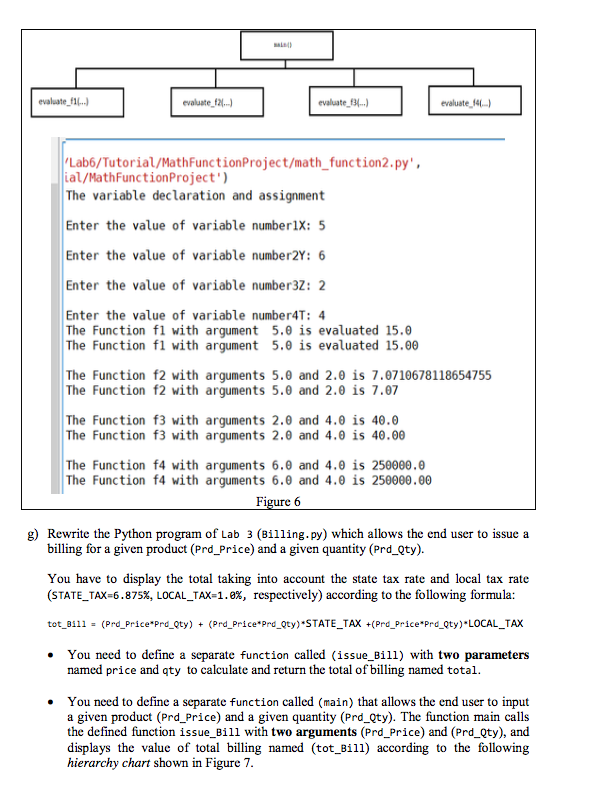
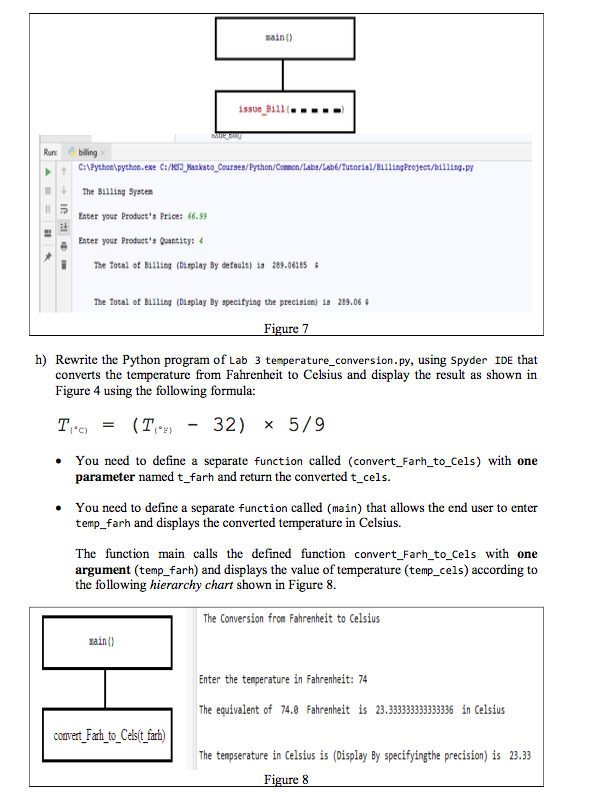
1. Defining and Calling a Function in Python: We need to break down a given problem into multiple tasks implemented separately as Python function for the sake of applying programming design principles of reusability, readability, modularity, maintainability, extensibility a) (void function) Create a new python project using PyCharm IDE, to be called MathoperationProject. The Python program named void function1.py defines a function called display message() and call that function as shown in Fi Project ine a function Extenal Libraries Soutches md Conseles print( I an iring in Hankato Call afunetson display message Process finished with exit eode Fi b) (void function): call the function display_message) 10 times using the for loop, and define a new function called display_logo() in python program void_function1.py and call it 5 times using the for loop as shown in Figure 2. l an 11ving in Mankato CD print ("Beautsfal towm an Himesota l an 11vinG in Mankate iving in Hankato print "Welcome to ESU Mankato Beautiful tom in Hinneota int('Learning Python 1n CIS . Learniag Fythoe in CIS to NSU Mankato for count in range(0)i Learnig rythoe in CIS Learning Fython in cIS Process inished with exit code O for coant an range (s) r display logOO Fi 1. Defining and Calling a Function in Python: We need to break down a given problem into multiple tasks implemented separately as Python function for the sake of applying programming design principles of reusability, readability, modularity, maintainability, extensibility a) (void function) Create a new python project using PyCharm IDE, to be called MathoperationProject. The Python program named void function1.py defines a function called display message() and call that function as shown in Fi Project ine a function Extenal Libraries Soutches md Conseles print( I an iring in Hankato Call afunetson display message Process finished with exit eode Fi b) (void function): call the function display_message) 10 times using the for loop, and define a new function called display_logo() in python program void_function1.py and call it 5 times using the for loop as shown in Figure 2. l an 11ving in Mankato CD print ("Beautsfal towm an Himesota l an 11vinG in Mankate iving in Hankato print "Welcome to ESU Mankato Beautiful tom in Hinneota int('Learning Python 1n CIS . Learniag Fythoe in CIS to NSU Mankato for count in range(0)i Learnig rythoe in CIS Learning Fython in cIS Process inished with exit code O for coant an range (s) r display logOO Fi