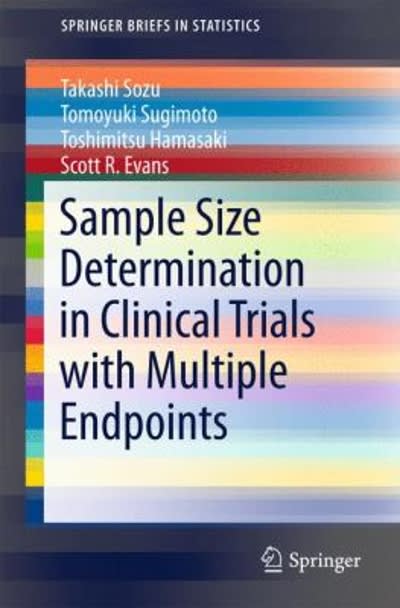Question
1. Download Auto MPG Dataset from https://archive.ics.uci.edu/ml/datasets/Auto+MPG (use autompg.data). Read the file and populate a dataframe. Hint: read_csv() function can read text files with other
1. Download Auto MPG Dataset from https://archive.ics.uci.edu/ml/datasets/Auto+MPG (use autompg.data). Read the file and populate a dataframe. Hint: read_csv() function can read text files with other delimiters as well. Here use '\s+' as delimiter, which indicates one or more whitespace.
2. Data file does not contain the header. Name them from the description given. Hint: You may use these names - ['mpg', 'cylinders', 'displacement', 'horsepower', 'weight', 'acceleration', 'model_year', 'origin', 'car_name']
3. Print the first few rows to check if the data has been read properly.
4. Check if the data contains 9 columns and 398 rows.
5. Print the descriptive statistics of the numerical columns.
6. How many vehicles have mpg >= 35 mpg? Print those rows.
7. Check if the data has any missing values?
8. Draw a histogram of the mpg of vehicles in intervals of 5.
9. Can you change the color of the histogram? Can you add a border to each of the bars to see them better?
10. Draw a scatterplot of two data columns, "weight" in x-axis and "mpg" in y-axis.
Step by Step Solution
There are 3 Steps involved in it
Step: 1

Get Instant Access to Expert-Tailored Solutions
See step-by-step solutions with expert insights and AI powered tools for academic success
Step: 2

Step: 3

Ace Your Homework with AI
Get the answers you need in no time with our AI-driven, step-by-step assistance
Get Started