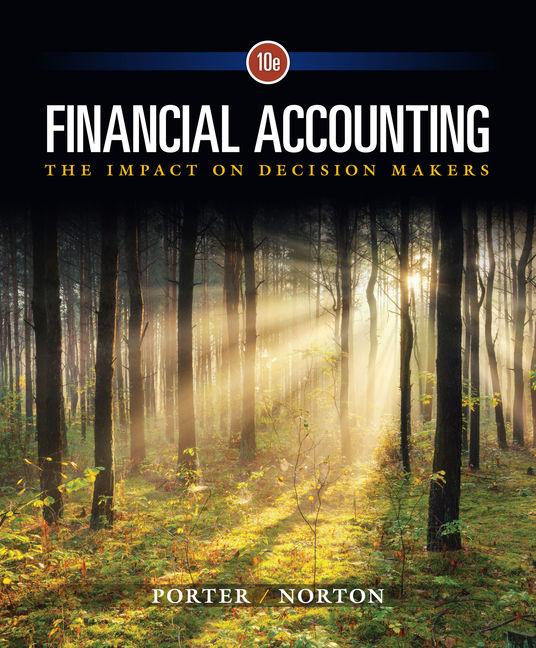Answered step by step
Verified Expert Solution
Question
1 Approved Answer
1. Download the BUS207 Final Exam from Google classroom, then save it as your first name last name-student ID. For example: Tony Wang -


1. Download the BUS207 Final Exam from Google classroom, then save it as your first name last name-student ID. For example: Tony Wang - 01234567. 2. Rename the Sheet1 worksheet as Documentation, then enter your name in cell B4 and the date in cell B5. a. Set the background image to Documentation sheet by using Bing image search "background" b. Format the text in cell A1 in a 26-point bold Calibri Light. c. In cell A1, change the font color to Blue, Accent 1 Darker 25%. Format the text in cell A2 in 18-point, italic, and change the font color to the Green standard colors. d. Format the range A4:B6 with Accent 6 cell styles. Format the text to Middle left align. 3. In the Function Page, do the following steps: a. Add all border to range A1:L24. b. Use the database A1:L24 to calculate. In cell A26, use SUM; In cell B26, use AVERAGE; In cell C26 use MAX; In cell D26 use MIN; In cell E26 use COUNT. c. Highlight the number great than 9000 with Yellow fill with Dark Yellow Text. d. Use the number in L1:L24 create an IF function in N1:N24, IF the number less than 5000 show "GOOD" Otherwise show "BAD" 4. Create a pie chart. Do the following: a. In the Pie Chart worksheet, create a pie chart from the data in the range A1:B5. b. Move the pie chart to the range 19:R26. c. Place the legend on the right side of the chart area. d. Change the color scheme to the Monochromatic Palette 5. e. Add data labels showing the percentage allocated to each category, positioning the label on the outside end of each pie slice. 5. Create a combination chart. Do the following: a. In the Combo Chart worksheet, create a combination chart of the data in the range A1:C55. Display the price data as a line chart plotted on the primary axis and the shares traded data as a clustered column chart plotted on the secondary axis. b. Change the chart title to Group1.
Step by Step Solution
There are 3 Steps involved in it
Step: 1

Get Instant Access to Expert-Tailored Solutions
See step-by-step solutions with expert insights and AI powered tools for academic success
Step: 2

Step: 3

Ace Your Homework with AI
Get the answers you need in no time with our AI-driven, step-by-step assistance
Get Started