Question: 1. Import the scanner class from the java.util package. 2. Define a public class named Zodiacsign. 3. Define the main method within the ZodiacSign
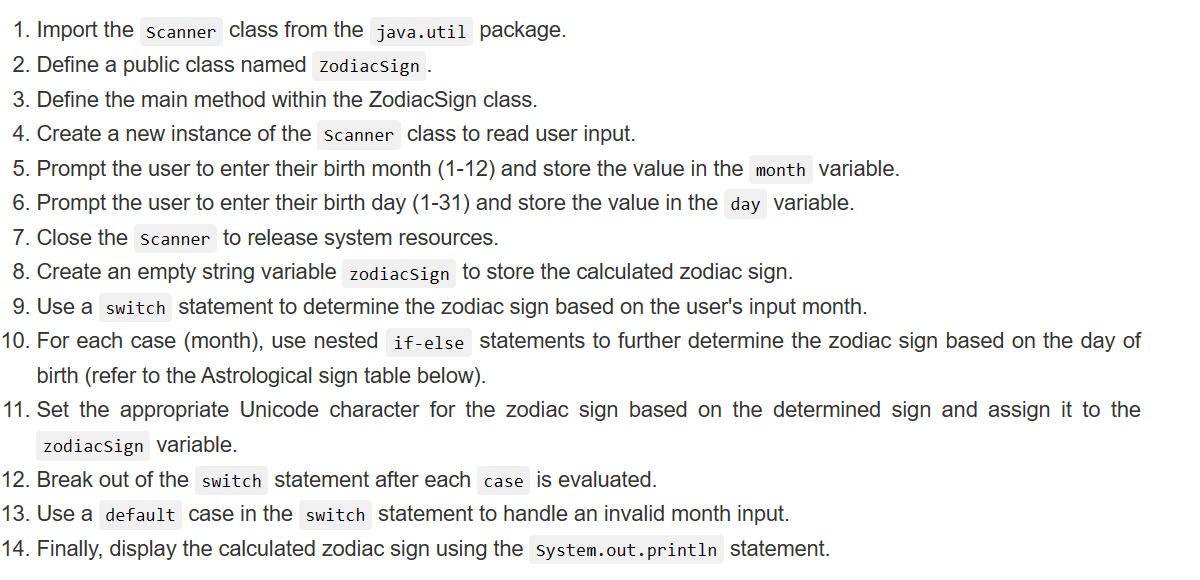
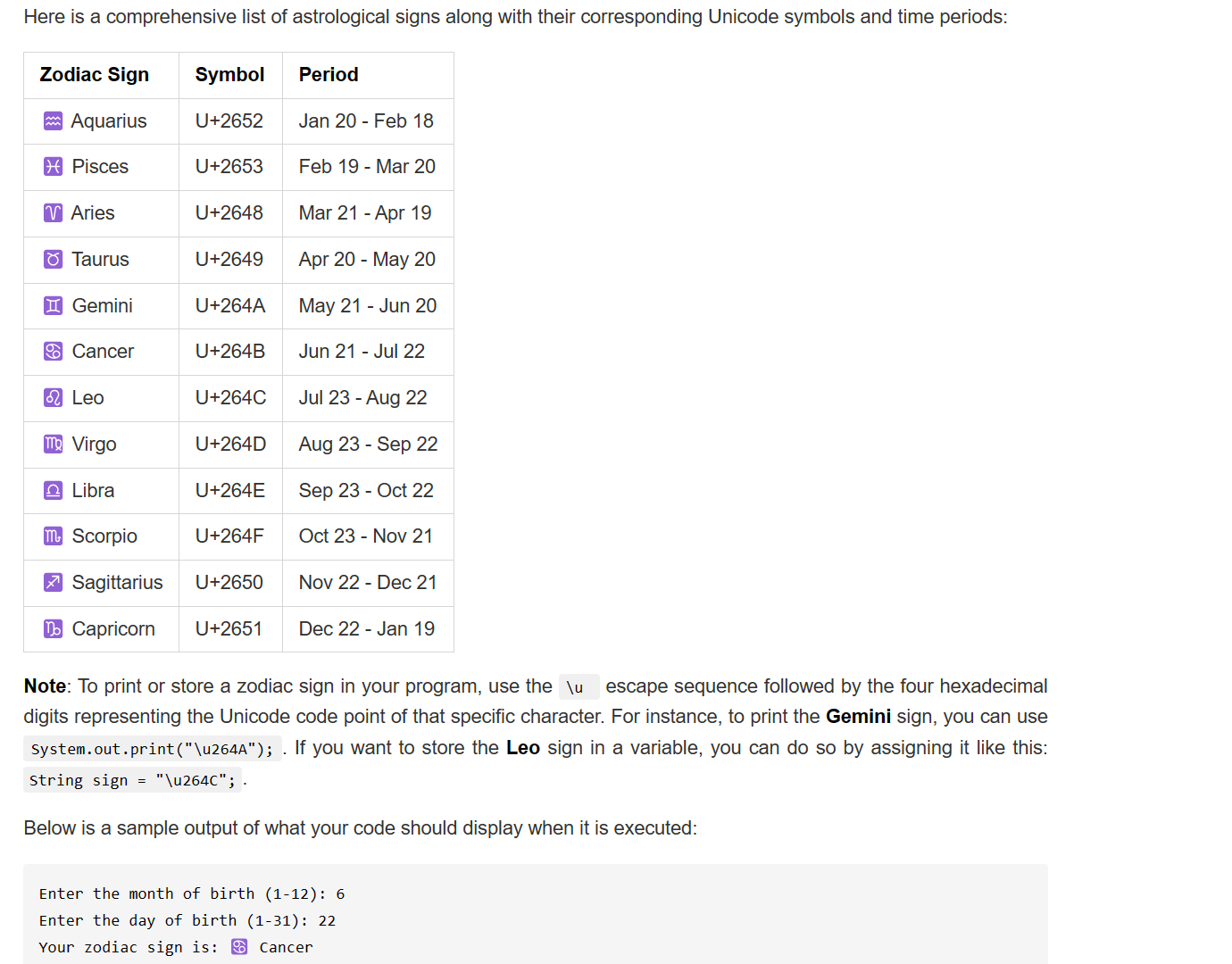
1. Import the scanner class from the java.util package. 2. Define a public class named Zodiacsign. 3. Define the main method within the ZodiacSign class. 4. Create a new instance of the scanner class to read user input. 5. Prompt the user to enter their birth month (1-12) and store the value in the month variable. 6. Prompt the user to enter their birth day (1-31) and store the value in the day variable. 7. Close the scanner to release system resources. 8. Create an empty string variable zodiac sign to store the calculated zodiac sign. 9. Use a switch statement to determine the zodiac sign based on the user's input month. 10. For each case (month), use nested if-else statements to further determine the zodiac sign based on the day of birth (refer to the Astrological sign table below). 11. Set the appropriate Unicode character for the zodiac sign based on the determined sign and assign it to the zodiacsign variable. 12. Break out of the switch statement after each case is evaluated. 13. Use a default case in the switch statement to handle an invalid month input. 14. Finally, display the calculated zodiac sign using the system.out.println statement. Here is a comprehensive list of astrological signs along with their corresponding Unicode symbols and time periods: Zodiac Sign Aquarius Pisces Aries Taurus Gemini Cancer Leo mg Virgo Libra mScorpio Sagittarius Capricorn String sign Symbol U+2652 = U+2653 U+2649 U+264A U+2648 Mar 21 - Apr 19 Apr 20 - May 20 May 21 - Jun 20 Jun 21 - Jul 22 U+264B U+264C U+264D U+264E U+264F U+2650 U+2651 Period Jan 20 - Feb 18 "\u264C"; . Feb 19 Mar 20 Jul 23 - Aug 22 Aug 23 - Sep 22 Sep 23 Oct 22 Oct 23 - Nov 21 Note: To print or store a zodiac sign in your program, use the \u escape sequence followed by the four hexadecimal digits representing the Unicode code point of that specific character. For instance, to print the Gemini sign, you can use System.out.print("\u264A"); . If you want to store the Leo sign in a variable, you can do so by assigning it like this: Nov 22 - Dec 21 Dec 22 - Jan 19 Below is a sample output of what your code should display when it is executed: Enter the month of birth (1-12): 6 Enter the day of birth (1-31): 22 Your zodiac sign is: Cancer
Step by Step Solution
3.47 Rating (154 Votes )
There are 3 Steps involved in it
import javautilScanner public class ZodiacSign public static void mainString a... View full answer

Get step-by-step solutions from verified subject matter experts


