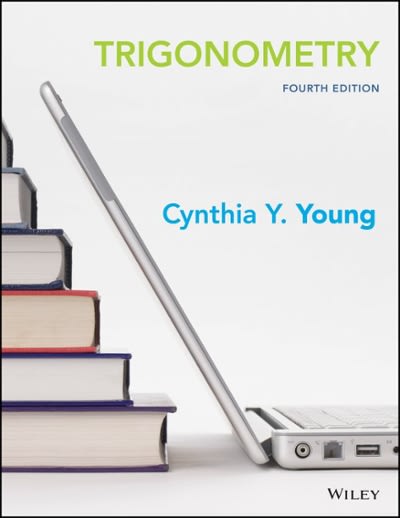Question
1. In cell A1, enter 20400. This value can be calculated using Mean - 3Standard Deviation [30000 - 3(3200)]. 2. In the cell below it,
1. In cell A1, enter 20400. This value can be calculated using Mean - 3Standard Deviation [30000 - 3(3200)].
2. In the cell below it, enter 20401 and create a series from 20400 to 39600 (where 39600 is Mean + 3Standard Deviation). You can do this quickly by using the autofill option, or use the fill handle and drag it down to fill the cells.
3. In the cell adjacent to 20400, enter the formula:=NORM.DIST(A1,20400,3200,FALSE)
4. Note that here I have hardcoded the value of mean and standard deviation. You can also have these in cells and use the cell references in the formula.
5. Again use the fill handle to quickly copy and paste the formula for all the cells.
6. Select the data set and go to Insert tab.
7. This will give you a bell curve in Excel. This will give you a bell curve in Excel.
can you please draw the bell curve charts in excel for me following the data above and indicate the Zs around the mean
Step by Step Solution
There are 3 Steps involved in it
Step: 1

Get Instant Access to Expert-Tailored Solutions
See step-by-step solutions with expert insights and AI powered tools for academic success
Step: 2

Step: 3

Ace Your Homework with AI
Get the answers you need in no time with our AI-driven, step-by-step assistance
Get Started