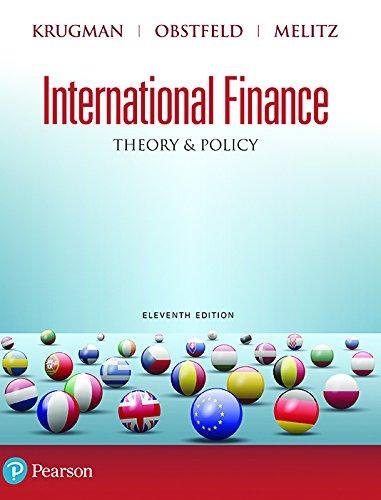Question
1. Log on to finance.yahoo.com and enter the ticker symbol FB in the Search box to find information about Facebook. A) Click on company Profile.
1. Log on to finance.yahoo.com and enter the ticker symbol FB in the Search box to find information about Facebook.
A) Click on company Profile. What is the companys main line of business?
B) Now go to Statistics. How many shares of the company's stock are outstanding? What is the total market value of the firm (Market Cap)? What were its profits (EPS) in the most recent fiscal year?
C) Look up Holders of the company's shares. You will see 3 tabs (Major Holders, Insider Roster, and Insider Transaction). Under the tab Major Holders (default tab), scroll down for a list of Direct Holders. Do you see Mark Zuckerberg listed there? Now click on the Insider Transactions tab. Do you see his name listed there? Do you know why he is listed in one tab but not the other?
D) Now go to Analysts. Look at the right side of your screen.
What is the Recommendation Rating for the stock? [For your information, a Buy rating means the stock is considered by the analysts to be a good investment now; its price will increase in the future. A Sell rating means the opposite: its price will decline and investors holding the stocks should sell it now]
According to the analysts, what is the average price target (i.e., the predicted stock price) of FB? How does that compare to the price at which the stock is currently trading?
2. Repeat the whole process with another company of your choice.
Step by Step Solution
There are 3 Steps involved in it
Step: 1

Get Instant Access to Expert-Tailored Solutions
See step-by-step solutions with expert insights and AI powered tools for academic success
Step: 2

Step: 3

Ace Your Homework with AI
Get the answers you need in no time with our AI-driven, step-by-step assistance
Get Started