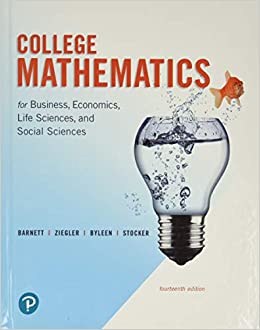Answered step by step
Verified Expert Solution
Question
1 Approved Answer
1. Open a brand new Cisco Packet Tracer file. 2. Show the assignment network topology in Cisco Packet Tracer. 3. Use proper NIC hardware for
1. Open a brand new Cisco Packet Tracer file. 2. Show the assignment network topology in Cisco Packet Tracer. 3. Use proper NIC hardware for each port and assign proper cables between the devices. 4. Show a spreadsheet in Microsoft Excel and add this to your Microsoft Word document that shows all devices, interfaces, IP addresses, subnet masks, wildcard masks, default gateways and any other relevant information. For example:
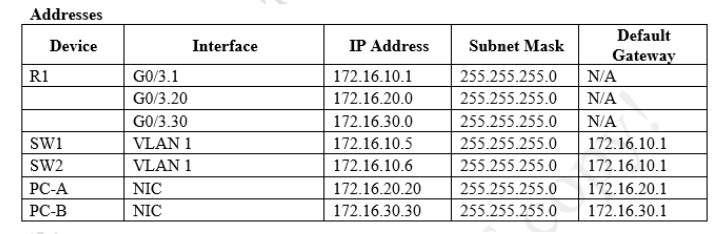
Addresses Default Device Interface IP Address Subnet Mask Gateway R1 GO/3.1 172.16.10.1 255.255.255.0 N/A GO/3.20 172.16.20.0 255.255.255.0 N/A GO/3.30 172.16.30.0 255.255.255.0 N/A SW1 VLAN 1 172.16.10.5 255.255.255.0 172.16.10.1 SW2 VLAN 1 172.16.10.6 255.255.255.0 172.16.10.1 PC-A NIC 172.16.20.20 255.255.255.0 172.16.20.1 PC-B NIC 172.16.30.30 255.255.255.0 172.16.30.1
Step by Step Solution
There are 3 Steps involved in it
Step: 1

Get Instant Access to Expert-Tailored Solutions
See step-by-step solutions with expert insights and AI powered tools for academic success
Step: 2

Step: 3

Ace Your Homework with AI
Get the answers you need in no time with our AI-driven, step-by-step assistance
Get Started