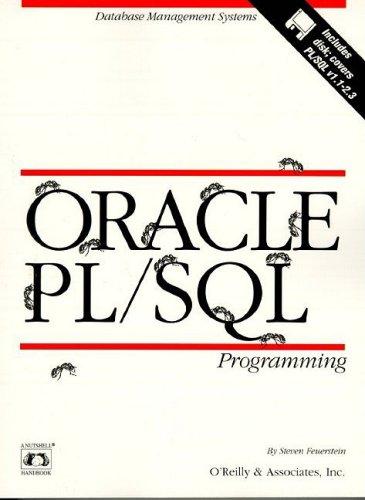Answered step by step
Verified Expert Solution
Question
1 Approved Answer
1 ) Open the starter application ( zipped ) attached to this Assignment folder: a ) Evaluations Assignments Assignment 2 Part 1
Open the starter applicationzipped attached to this Assignment folder:
a EvaluationsAssignmentsAssignment Partcountdown.zip
Start the application, enter an invalid date like the one shown above, and note that the error message doesnt accurately describe the error.
In the JavaScript file, find the if statement that checks whether the date string has a fourdigit year. Following this code, add code that gets the month and day from the dateParts array that was created earlier in the code.
Add code that checks that a valid day was entered depending on the month that was entered. For example, April can have the days through and May can have the days through Be sure to account for leap years, which are years that are evenly divisible by If the days are invalid, display an appropriate error message and return.
Add code that displays an error message and returns if a month other than through are entered.
In index.html change the text in the tag to your name and student number.
Step by Step Solution
There are 3 Steps involved in it
Step: 1

Get Instant Access to Expert-Tailored Solutions
See step-by-step solutions with expert insights and AI powered tools for academic success
Step: 2

Step: 3

Ace Your Homework with AI
Get the answers you need in no time with our AI-driven, step-by-step assistance
Get Started