Question
. 1- To get into equation editing mode from regular text editing mode, what is the key stroke shortcut? 2. To type in the Greek
. 1- To get into equation editing mode from regular text editing mode, what is the key stroke shortcut?
2. To type in the Greek letter , what is the key stroke shortcut?
3. To type in the symbol , what is the key stroke shortcut?
4. To type in an angle 45, what is the key stroke shortcut?
5. To type in a formula (do not miss the center dot between and ), what is the key stroke shortcut?
6. To type in a vector cross product , what is the key stroke shortcut? (Please note the multiplication operator is not letter x.) Please also reproduce the following equations (4 points each) in the lab report. Please note 1. All variables must be in italic font. 2. Function names (the cos() function) must be in regular font
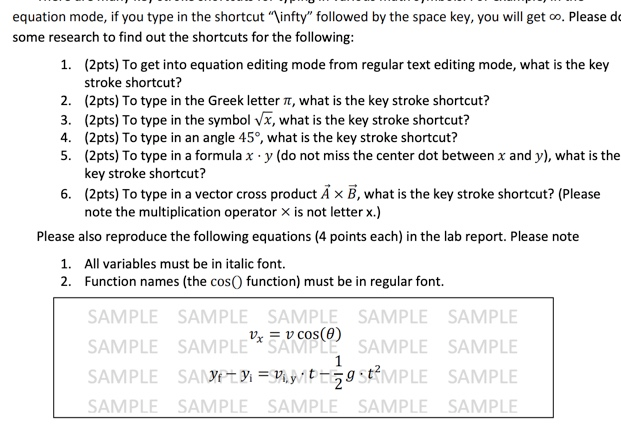
Step by Step Solution
There are 3 Steps involved in it
Step: 1

Get Instant Access to Expert-Tailored Solutions
See step-by-step solutions with expert insights and AI powered tools for academic success
Step: 2

Step: 3

Ace Your Homework with AI
Get the answers you need in no time with our AI-driven, step-by-step assistance
Get Started


