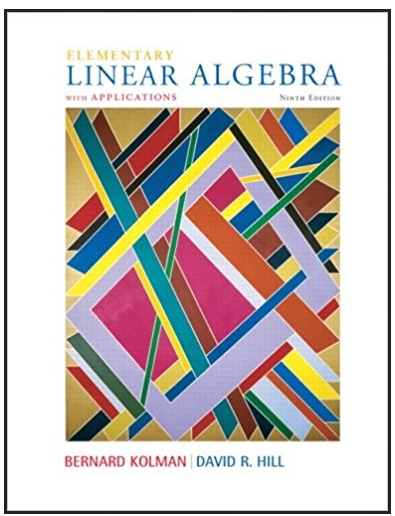Answered step by step
Verified Expert Solution
Question
1 Approved Answer
1. Use an Excel function to calculate the correlation coefficient for the sample's two variables (PATIENTS SIZE and REVENUE). 2. Ensure the scatterplot is appropriately
1. Use an Excel function to calculate the correlation coefficient for the sample's two variables (PATIENTS SIZE and REVENUE). 2. Ensure the scatterplot is appropriately labeled with relevant axis titles and data labels. 3. Include a trend line in the scatterplot to visualize the relationship between the variables. Make sure to accurately perform the calculations using the Excel function and create a clear and informative scatterplot with a trend line. Label the plot with appropriate titles, axis labels, and data labels to enhance clarity
Step by Step Solution
There are 3 Steps involved in it
Step: 1

Get Instant Access to Expert-Tailored Solutions
See step-by-step solutions with expert insights and AI powered tools for academic success
Step: 2

Step: 3

Ace Your Homework with AI
Get the answers you need in no time with our AI-driven, step-by-step assistance
Get Started