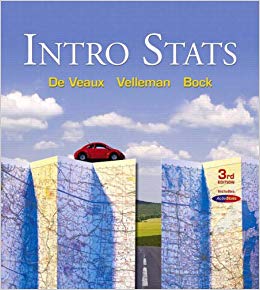Question
HCA 507 Assignment 2 Part B Please paste output from Excel in the sections under each question. Submit this document along with your Excel document
HCA 507 Assignment 2 Part B
Please paste output from Excel in the sections under each question. Submit this document along with your Excel document to Canvas.
PART I
In Excel, perform the following tasks related to the "PATIENTS SIZE" variable to analyze frequencies and descriptive statistics:
- Generate a Descriptive Statistics summary table for the "PATIENTS SIZE" variable. Paste output here:
count 10.000000 mean 68.800000 std 5.371709 min 60.000000 25% 64.250000 50% 68.500000 75% 73.250000 max 78.000000 Name: PATIENTS_SIZE, dtype: float64
- Use an Excel function to calculate the 35th percentile and the 3rd quartile for the "PATIENTS SIZE" variable. Paste output here:
=PERCENTILE(B2:last B value,0.35)
=QUARTILE(B2:last B value,3)
- Use an Excel function to calculate the mean and standard deviation for the "PATIENTS SIZE" variable. Paste output here:
- Divide the sample into logical groups based on the "PATIENTS SIZE" variable using the following bins: 50, 100, 150, 200, 250, 300, and 350.
- Create a frequency table that includes the frequencies, relative frequencies (in percent), and cumulative relative frequencies for each group based on the "PATIENTS SIZE" variable.
- Add a column that describes the logical groups for both the frequency and cumulative relative frequencies. The columns "Descriptors" should represent the labels for each group you created.
- Include the Histogram table used to build the frequency table.
- Calculate the relative frequencies for each group.
Include your frequency table here:
- Generate a pie chart based on the relative frequency values obtained in the previous step. Make sure to label the chart appropriately, including titles and data labels. Paste Pie Chart here:
- Create a bar or column chart based on the frequency values of the groups. Label the chart appropriately, including titles and data labels. Paste Bar/Column Chart here:
Ensure that you accurately perform each task and appropriately label the charts and tables with relevant titles and data labels.
PART II
Provide your answers to the following questions below.
- Use an Excel function to calculate the correlation coefficient for the sample's two variables (PATIENTS SIZE and REVENUE). Paste your output for these two variables here:
- Ensure the scatterplot is appropriately labeled with relevant axis titles and data labels.
- Include a trend line in the scatterplot to visualize the relationship between the variables. Paste your scatterplot with trendline here:
Make sure to accurately perform the calculations using the Excel function and create a clear and informative scatterplot with a trend line. Label the plot with appropriate titles, axis labels, and data labels to enhance clarity.
PART III
- Using descriptive statistics, describe your sample (considering only the "PATIENTS SIZE" variable) in simple terms that anyone can understand, such as your grandmother. Include information about the overall sample, including sample size, mean, range, and standard deviation. Provide a comprehensive description to ensure clarity. Write your description here:
- Describe your sample based on the 35th percentile and 3rd quartile values of the "PATIENTS SIZE" variable. Explain what these values represent and how they contribute to understanding your sample. Write your explanation here:
- Determine whether your sample exhibits skewness based on the mean, median, and mode of the "PATIENTS SIZE" variable. If there is skewness, specify the direction (left or right) in which it occurs. Additionally, discuss what this indicates about the distribution of the "PATIENTS SIZE" variable. Write your explanation here:
- Describe the correlation between the "PATIENTS SIZE" and "REVENUE" variables. Provide insights into what this correlation signifies in the context of the data. Interpret the strength and direction of the relationship, if any, between the two variables. Write your explanation here:
Ensure your responses are clear and easily understandable, using simple language to convey the information effectively.
Step by Step Solution
There are 3 Steps involved in it
Step: 1

Get Instant Access to Expert-Tailored Solutions
See step-by-step solutions with expert insights and AI powered tools for academic success
Step: 2

Step: 3

Ace Your Homework with AI
Get the answers you need in no time with our AI-driven, step-by-step assistance
Get Started