Answered step by step
Verified Expert Solution
Question
1 Approved Answer
1. Using SID or Student ID: 104085031, solve the following. Use the EduMIPS64 tool (htt forwarding in a pipelined MIPS processor. NOTE: EduMIPS64 is a
1. Using SID or Student ID: 104085031, solve the following.
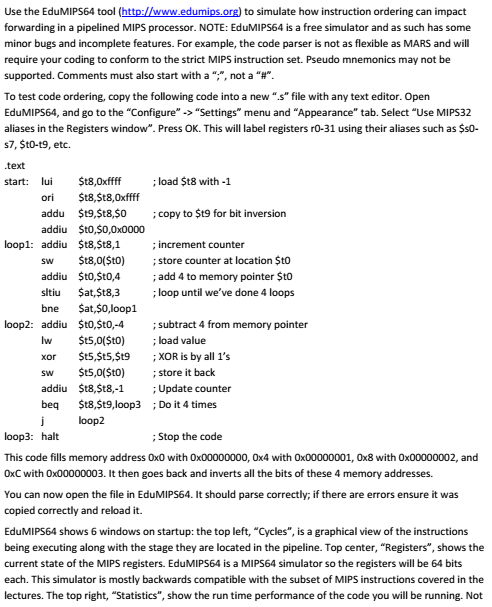
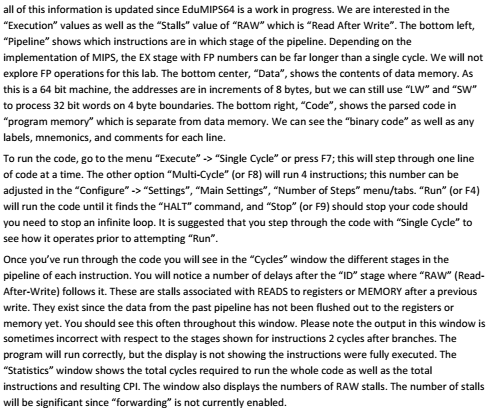
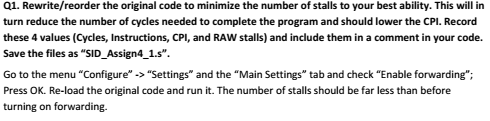
Use the EduMIPS64 tool (htt forwarding in a pipelined MIPS processor. NOTE: EduMIPS64 is a free simulator and as such has some minor bugs and incomplete features. For example, the code parser is not as flexible as MARS and will require your coding to conform to the strict MIPS instruction set. Pseudo mnemonics may not be supported. Comments must also start with a .", not a #" To test code ordering, copy the following code into a new ".s" file with any text editor. Open EduMIPS64, and go to the "Configure"-> "Settings" menu and "Appearance" tab. Select Use MIPS32 aliases in the Registers windo". Press OK. This will label registers rO-31 using their aliases such as $s0- s7, St0-t9, etc. text start: lui t8,0xffff to simulate how instruction ordering can impact ;load $t8 with -1 ori 8,St8,0xffff addu $t9,St8,0 copy to $t9 for bit inversion addiu St0,50,0x0000 loop1: addiu $t8,St8,1 ; increment counter sw t8,0(St store counter at location $to addiu $t0,$t0,4 sltiu $at,$t8,3 bne at,$O,loop1 ; add 4 to memory pointer $t0 ; loop until we've done 4 loops loop2: addiu $to,Sto,-4 subtract 4 from memory pointer load value lw t5,0(Sto) xor t5,St5,St9XOR is by all 1's sw t5,0(Sto) addiu St8,St8,-1 beq t8,St9,loop3 Do it 4 times store it back Update counter loop2 Stop the code loop3: halt This code fills memory address Ox0 with 0x00000000, 0x4 with Ox00000001, 0x8 with 0x00000002, and 0xC with Ox00000003. It then goes back and inverts all the bits of these 4 memory addresses. You can now open the file in EduMIPS64. It should parse correctly; if there are errors ensure it was copied correctly and reload it. Edu MIPS64 shows 6 windows on startup: the top left, Cycles", is a graphical view of the instructions being executing along with the stage they are located in the pipeline. Top center, "Registers", shows the current state of the MIPS registers. EduMIPS64 is a MIPS64 simulator so the registers will be 64 bits each. This simulator is mostly backwards compatible with the subset of MIPS instructions covered in the lectures. The top right, "Statistics", show the run time performance of the code you will be running. Not
Step by Step Solution
There are 3 Steps involved in it
Step: 1

Get Instant Access to Expert-Tailored Solutions
See step-by-step solutions with expert insights and AI powered tools for academic success
Step: 2

Step: 3

Ace Your Homework with AI
Get the answers you need in no time with our AI-driven, step-by-step assistance
Get Started


