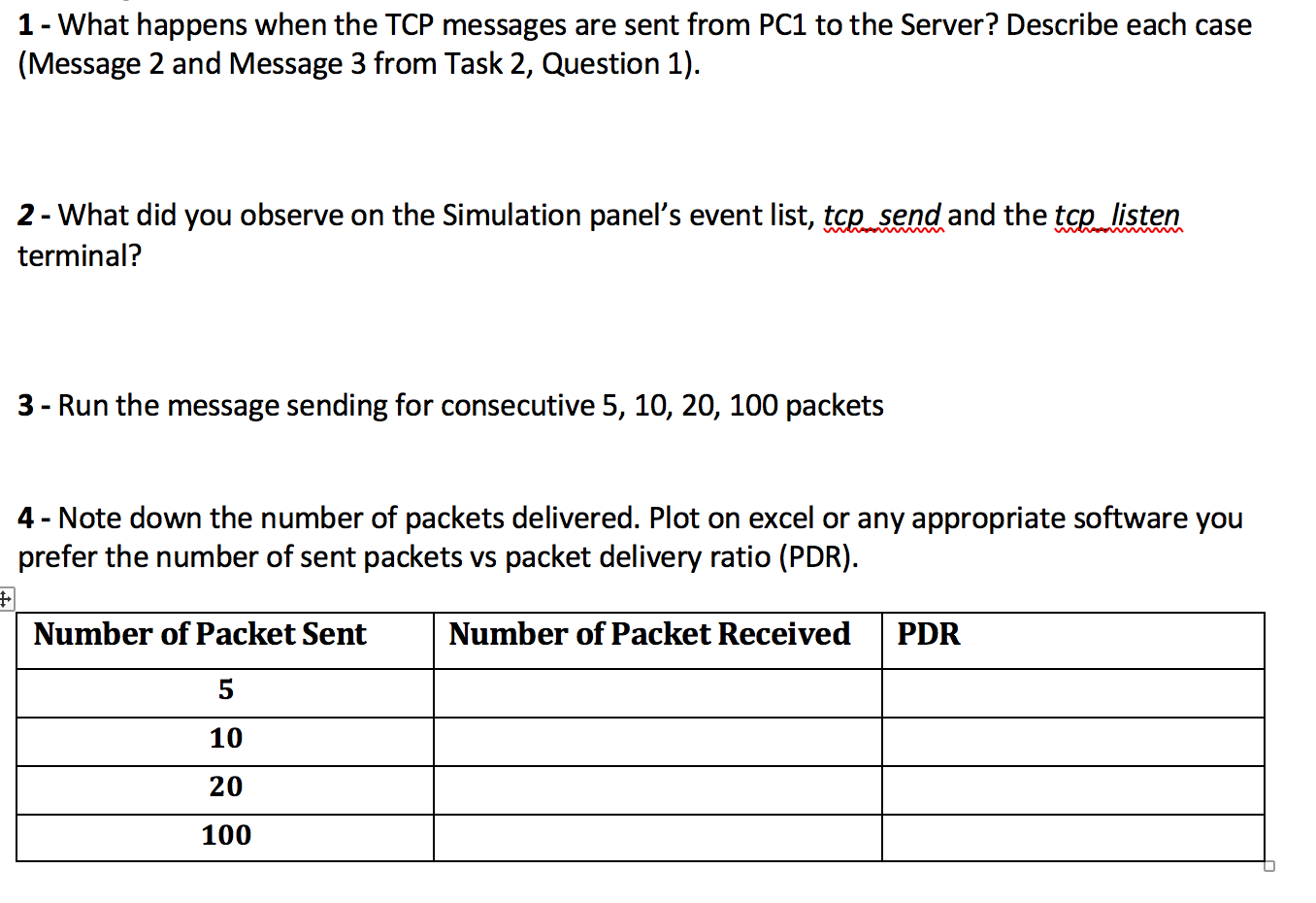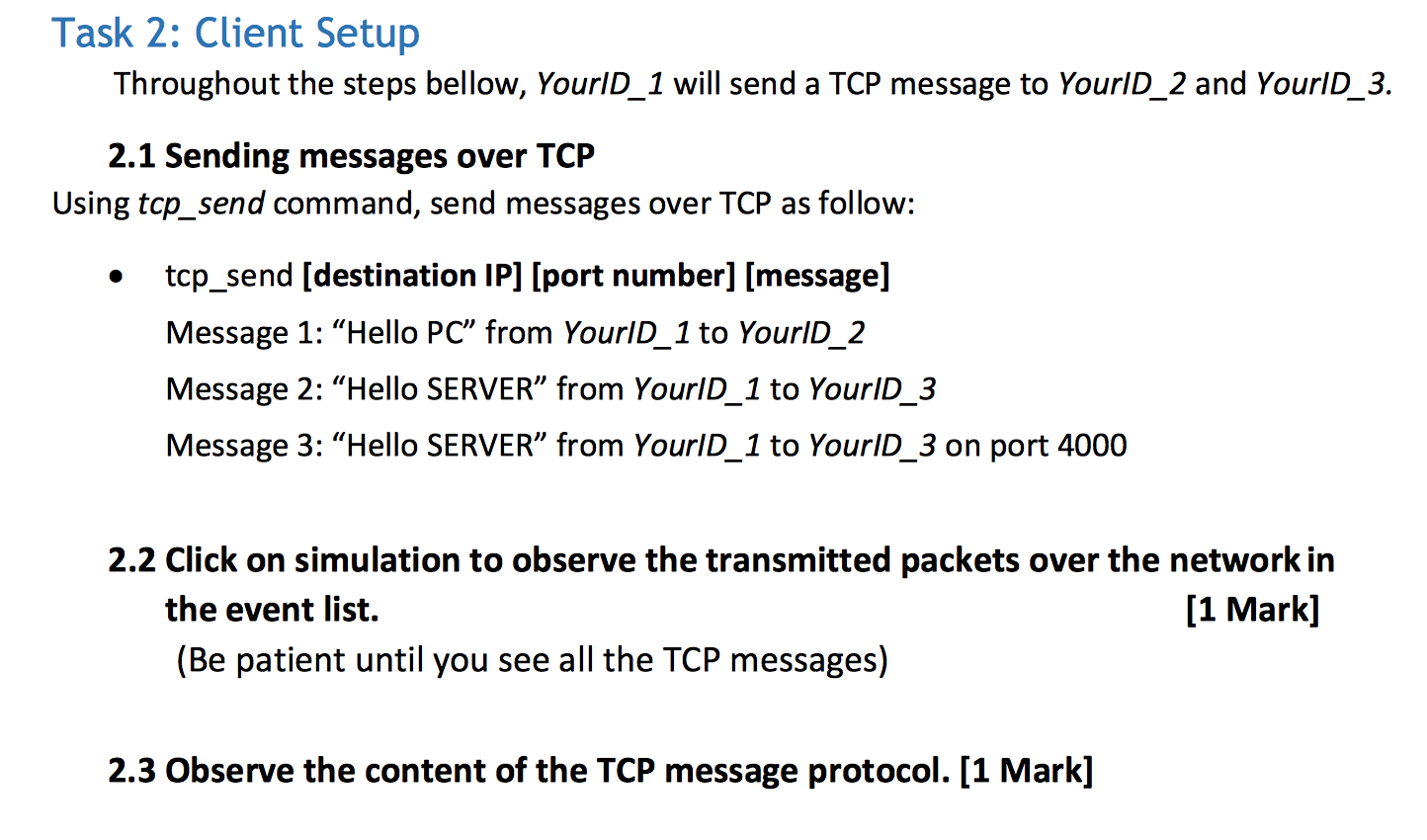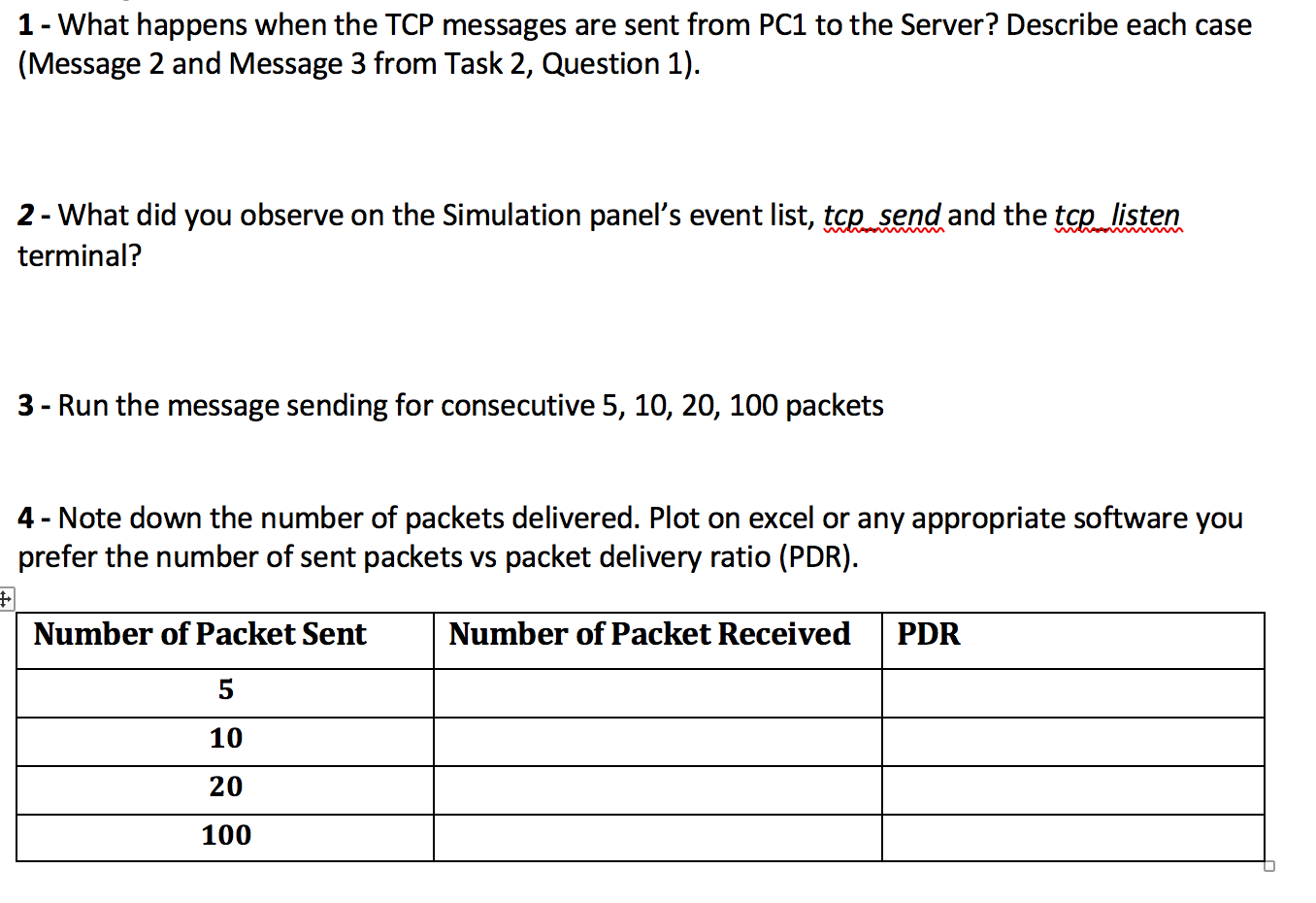
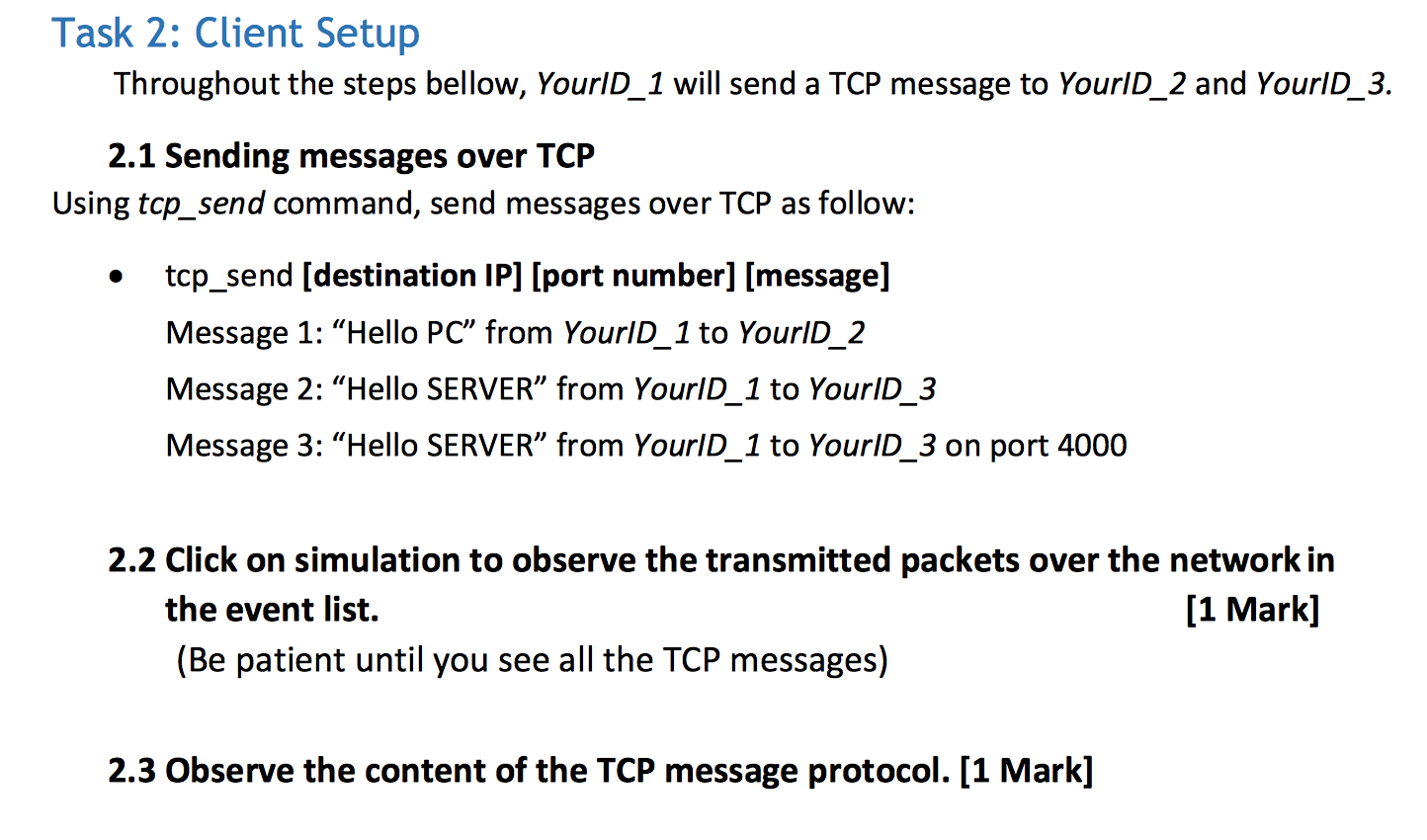
1 - What happens when the TCP messages are sent from PC1 to the Server? Describe each case (Message 2 and Message 3 from Task 2, Question 1). 2- What did you observe on the Simulation panel's event list, top send and the top listen terminal? 3 - Run the message sending for consecutive 5, 10, 20, 100 packets 4 - Note down the number of packets delivered. Plot on excel or any appropriate software you prefer the number of sent packets vs packet delivery ratio (PDR). Number of Packet Sent Number of Packet Received PDR 5 10 20 100 Task 2: Client Setup Throughout the steps bellow, YourID_1 will send a TCP message to YourID_2 and YourID_3. 2.1 Sending messages over TCP Using tcp_send command, send messages over TCP as follow: tcp_send [destination IP][port number] [message] Message 1: "Hello PC" from YourlD_1 to YourID_2 Message 2: Hello SERVER from YourlD_1 to YourID_3 Message 3: Hello SERVER from YourlD_1 to Your/D_3 on port 4000 2.2 Click on simulation to observe the transmitted packets over the network in the event list. [1 Mark] (Be patient until you see all the TCP messages) 2.3 Observe the content of the TCP message protocol. [1 Mark] 1 - What happens when the TCP messages are sent from PC1 to the Server? Describe each case (Message 2 and Message 3 from Task 2, Question 1). 2- What did you observe on the Simulation panel's event list, top send and the top listen terminal? 3 - Run the message sending for consecutive 5, 10, 20, 100 packets 4 - Note down the number of packets delivered. Plot on excel or any appropriate software you prefer the number of sent packets vs packet delivery ratio (PDR). Number of Packet Sent Number of Packet Received PDR 5 10 20 100 Task 2: Client Setup Throughout the steps bellow, YourID_1 will send a TCP message to YourID_2 and YourID_3. 2.1 Sending messages over TCP Using tcp_send command, send messages over TCP as follow: tcp_send [destination IP][port number] [message] Message 1: "Hello PC" from YourlD_1 to YourID_2 Message 2: Hello SERVER from YourlD_1 to YourID_3 Message 3: Hello SERVER from YourlD_1 to Your/D_3 on port 4000 2.2 Click on simulation to observe the transmitted packets over the network in the event list. [1 Mark] (Be patient until you see all the TCP messages) 2.3 Observe the content of the TCP message protocol. [1 Mark]