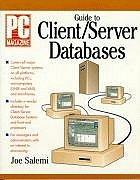Answered step by step
Verified Expert Solution
Question
1 Approved Answer
1. What tool will you use to create the shares? Why? 2. What protocols and technologies (including file system) will be used to set up
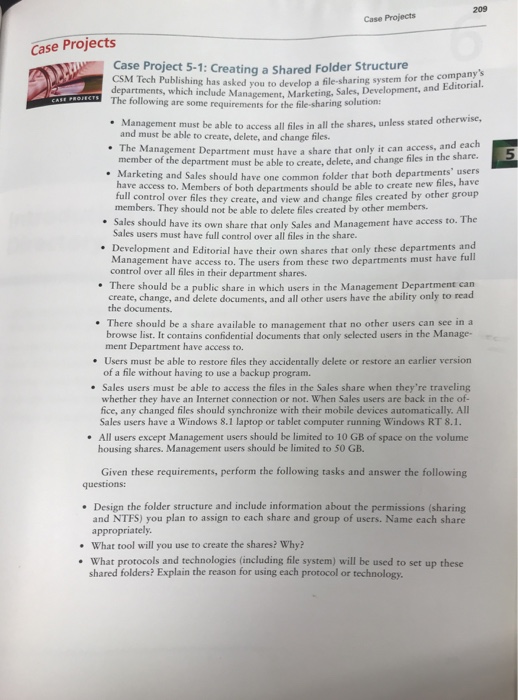
1.What tool will you use to create the shares? Why?
2.What protocols and technologies (including file system) will be used to set up these sharedfolders? Explain the reason for using each protocol or technology.
209 Case Projects Case Projects Case Project 5-1: Creating a Shared Folder Structure CSM Tech Publishing has asked you to develop a hile a departments, which include Management, Marketing The followinguoManagement, Marketing, Sales, Development, and Editorial. file-sharing system for the company's requirements for the file-sharing solution: - Management must be able to access all files in all the shares, unless stated otherwise, and must be able to create, delete, and change files. . The Management Department must have a share that only it can access an 5 rtment must be able to create, delete, and change files in the share.5 Marketing and Sales should have one common folder that both departments" users partments should have access to. Members of both departments should be able to create new hles, full control over files they create, and view and change files created by members. They should not be able to delete files created by other members. Sales should have its own share that only Sales and Management have access to. The Sales users must have full control over all files in the share. Development and Editorial have their own shares that only these departments and Management have access to. The users from these two departments must have full control over all files in their department shares. There should be a public share in which users in the Management Department can create, change, and delete documents, and all other users have the ability only to read the documents. . There should be a share available to management that no other users can see in a browse list. It contains confidential documents that only selected users in the Manage- ment Department have access to. Users must be able to restore files they accidentally delete or restore an earlier version of a file without having to use a backup program. Sales users must be able to access the files in the Sales share when they're traveling whether they have an Internet connection or not. When Sales users are back in the of- fice, any changed files should synchronize with their mobile devices automatically. All Sales users have a Windows 8.1 laptop or tablet computer running Windows RT 8.1. . All users except Management users should be limited to 10 GB of space on the volume housing shares. Management users should be limited to 50 GB. Given these requirements, perform the following tasks and answer the following questions: Design the folder structure and include information about the permissions (sharing and NTFS) you plan to assign to each share and group of users. Name each share appropriately . What tool will you use to create the shares? Why? What protocols and technologies (including file system) will be used to set up these shared folders? Explain the reason for using each protocol or technology. 209 Case Projects Case Projects Case Project 5-1: Creating a Shared Folder Structure CSM Tech Publishing has asked you to develop a hile a departments, which include Management, Marketing The followinguoManagement, Marketing, Sales, Development, and Editorial. file-sharing system for the company's requirements for the file-sharing solution: - Management must be able to access all files in all the shares, unless stated otherwise, and must be able to create, delete, and change files. . The Management Department must have a share that only it can access an 5 rtment must be able to create, delete, and change files in the share.5 Marketing and Sales should have one common folder that both departments" users partments should have access to. Members of both departments should be able to create new hles, full control over files they create, and view and change files created by members. They should not be able to delete files created by other members. Sales should have its own share that only Sales and Management have access to. The Sales users must have full control over all files in the share. Development and Editorial have their own shares that only these departments and Management have access to. The users from these two departments must have full control over all files in their department shares. There should be a public share in which users in the Management Department can create, change, and delete documents, and all other users have the ability only to read the documents. . There should be a share available to management that no other users can see in a browse list. It contains confidential documents that only selected users in the Manage- ment Department have access to. Users must be able to restore files they accidentally delete or restore an earlier version of a file without having to use a backup program. Sales users must be able to access the files in the Sales share when they're traveling whether they have an Internet connection or not. When Sales users are back in the of- fice, any changed files should synchronize with their mobile devices automatically. All Sales users have a Windows 8.1 laptop or tablet computer running Windows RT 8.1. . All users except Management users should be limited to 10 GB of space on the volume housing shares. Management users should be limited to 50 GB. Given these requirements, perform the following tasks and answer the following questions: Design the folder structure and include information about the permissions (sharing and NTFS) you plan to assign to each share and group of users. Name each share appropriately . What tool will you use to create the shares? Why? What protocols and technologies (including file system) will be used to set up these shared folders? Explain the reason for using each protocol or technologyStep by Step Solution
There are 3 Steps involved in it
Step: 1

Get Instant Access to Expert-Tailored Solutions
See step-by-step solutions with expert insights and AI powered tools for academic success
Step: 2

Step: 3

Ace Your Homework with AI
Get the answers you need in no time with our AI-driven, step-by-step assistance
Get Started