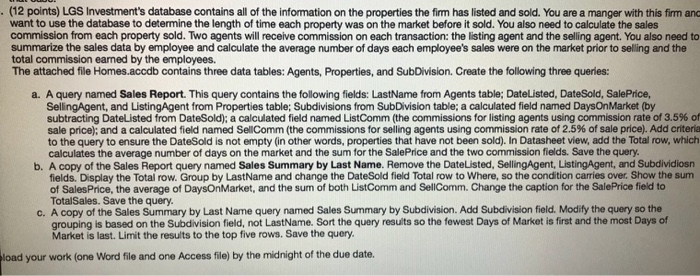(12 points) LGS Investment's database contains all of the information on the properties the firm has listed and sold. You are a manger with this firm and want to use the database to determine the length of time each property was on the market before it sold. You also need to calculate the sales commission from each property sold. Two agents will receive commission on each transaction: the listing agent and the selling agent. You also need to summarize the sales data by employee and calculate the average number of days each employee's sales were on the market prior to selling and the total commission earned by the employees. The attached file Homes.accdb contains three data tables: Agents, Properties, and SubDivision. Create the following three queries: a. A query named Sales Report. This query contains the following fields: LastName from Agents table; DateListed, DateSold, SalePrice, SellingAgent, and ListingAgent from Properties table; Subdivisions from SubDivision table; a calculated field named DaysOnMarket (by subtracting DateUsted from Date Sold: a calculated field named ListComm the commissions for listing agents using commission rate of 3.5% sale price); and a calculated field named SellComm (the commissions for selling agents using commission rate of 2.5% of sale price. Add criteria to the query to ensure the DateSold is not empty (in other words, properties that have not been sold). In Datasheet view, add the Total row, which calculates the average number of days on the market and the sum for the SalePrice and the two commission fields. Save the query b. A copy of the Sales Report query named Sales Summary by Last Name. Remove the DateListed, SellingAgent, ListingAgent, and Subdividiosn fields. Display the Total row. Group by LastName and change the DateSold field Total row to Where, so the condition carries over. Show the sum of SalesPrice, the average of DaysOnMarket, and the sum of both ListComm and SellComm. Change the caption for the SalePrice field to TotalSales. Save the query A copy of the Sales Summary by Last Name query named Sales Summary by Subdivision. Add Subdivision field. Modify the query so the grouping is based on the Subdivision field, not LastName. Sort the query results so the fewest Days of Market is first and the most Days of Market is last. Limit the results to the top five rows. Save the query C. load your work (one Word file and one Access file) by the midnight of the due date. (12 points) LGS Investment's database contains all of the information on the properties the firm has listed and sold. You are a manger with this firm and want to use the database to determine the length of time each property was on the market before it sold. You also need to calculate the sales commission from each property sold. Two agents will receive commission on each transaction: the listing agent and the selling agent. You also need to summarize the sales data by employee and calculate the average number of days each employee's sales were on the market prior to selling and the total commission earned by the employees. The attached file Homes.accdb contains three data tables: Agents, Properties, and SubDivision. Create the following three queries: a. A query named Sales Report. This query contains the following fields: LastName from Agents table; DateListed, DateSold, SalePrice, SellingAgent, and ListingAgent from Properties table; Subdivisions from SubDivision table; a calculated field named DaysOnMarket (by subtracting DateUsted from Date Sold: a calculated field named ListComm the commissions for listing agents using commission rate of 3.5% sale price); and a calculated field named SellComm (the commissions for selling agents using commission rate of 2.5% of sale price. Add criteria to the query to ensure the DateSold is not empty (in other words, properties that have not been sold). In Datasheet view, add the Total row, which calculates the average number of days on the market and the sum for the SalePrice and the two commission fields. Save the query b. A copy of the Sales Report query named Sales Summary by Last Name. Remove the DateListed, SellingAgent, ListingAgent, and Subdividiosn fields. Display the Total row. Group by LastName and change the DateSold field Total row to Where, so the condition carries over. Show the sum of SalesPrice, the average of DaysOnMarket, and the sum of both ListComm and SellComm. Change the caption for the SalePrice field to TotalSales. Save the query A copy of the Sales Summary by Last Name query named Sales Summary by Subdivision. Add Subdivision field. Modify the query so the grouping is based on the Subdivision field, not LastName. Sort the query results so the fewest Days of Market is first and the most Days of Market is last. Limit the results to the top five rows. Save the query C. load your work (one Word file and one Access file) by the midnight of the due date