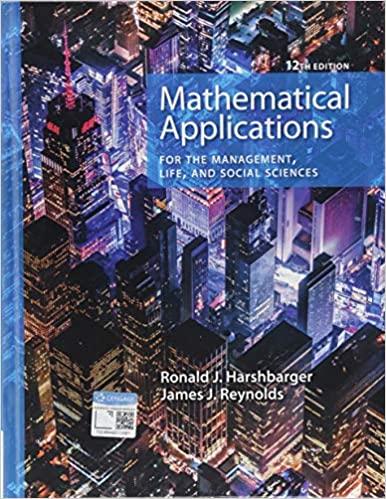Question
1)Construct a mathematical model (define your variables, write an objective function and constraints). 2)Use Excel's Solver tool to determine the optimal solution that will maximize
1)Construct a mathematical model (define your variables, write an objective function and constraints).
2)Use Excel's Solver tool to determine the optimal solution that will maximize profit. Summarize your results. In the Solver toolbox, choose "Simplex LP".
3)Discuss the effect on the optimal solution in Problem 2 if the profit on a small table increases to $12. In the Solver toolbox, rechoose "Simplex LP". If you Copy/Paste from Problem 2, you will have to re-set all parameters in the Solver toolbox.
4)Discuss the effect on the optimal solution in Problem 2 if the profit on a large table decreases to $30. In the Solver toolbox, choose "Simplex LP". If you Copy/Paste from Problem 2, you will have to re-set all parameters in the Solver toolbox.
5)Discuss the effect on the optimal solution in Problem 2 if the orders for the rocking chairs are canceled (and the cancellation came before the rocking chairs went into production). In the Solver toolbox, choose "Simplex LP". In the Solver toolbox, choose "Simplex LP". If you Copy/Paste from Problem 2, you will have to re-set all parameters in the Solver toolbox.
6) Discuss the effect on the optimal solution in Problem 2 if the orders for the chaise lounges are increased to 300. In the Solver toolbox, choose "Simplex LP". In the Solver toolbox, choose "Simplex LP". If you Copy/Paste from Problem 2, you will have to re-set all parameters in the Solver toolbox.
7) Discuss the effect on the optimal solution in Problem 2 if the available hours in the assembly department are increased to 3300. In the Solver toolbox, choose "Simplex LP". In the Solver toolbox, choose "Simplex LP". If you Copy/Paste from Problem 2, you will have to re-set all parameters in the Solver toolbox.
8) Discuss the effect on the optimal solution in Problem 2 if the available hours in the fabrication department are increased to 2800. In the Solver toolbox, choose "Simplex LP". In the Solver toolbox, choose "Simplex LP". If you Copy/Paste from Problem 2, you will have to re-set all parameters in the Solver toolbox.
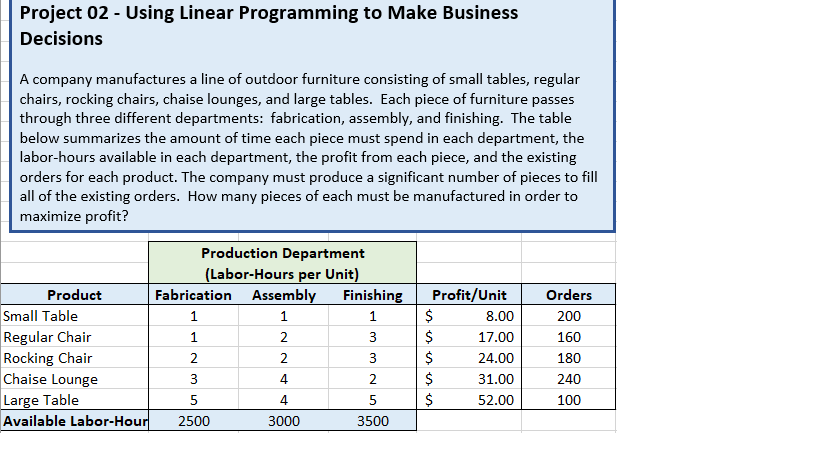
Step by Step Solution
There are 3 Steps involved in it
Step: 1

Get Instant Access to Expert-Tailored Solutions
See step-by-step solutions with expert insights and AI powered tools for academic success
Step: 2

Step: 3

Ace Your Homework with AI
Get the answers you need in no time with our AI-driven, step-by-step assistance
Get Started